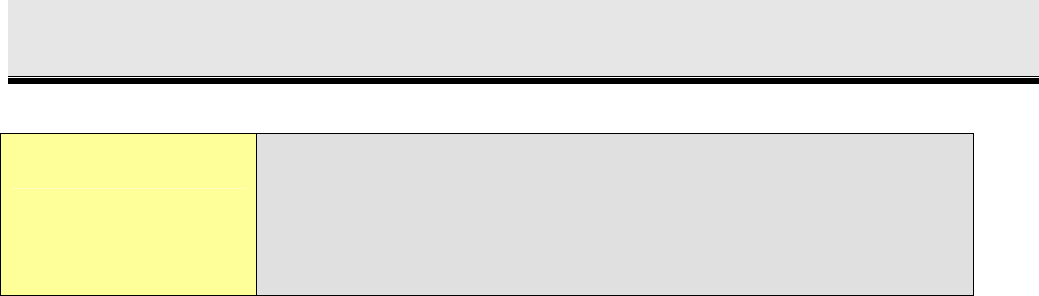
9
use.Thankstoanew,simplifiedbuttonlayout–withdedicatedbuttonsforzoom,modeandplaybackand
animprovedUserInterface,it’saseasytooperateasitistocarry.ThePowerShotA480usesa10.0
Megapixelsensortocaptureeverysceneinvividdetail, re adyforprinting
atsizesaslargeasA3+.Thisis
complementedbya3.3xopticalzoom,whichprovidestheflexibilitytoframeeverydayshotstoperfection.
AttheheartofthePowerShotA480isCanon’sDIGICIIIimageprocessor.Aswellasensuringexceptional
imagequality–withultra‐lownoiselevels
andoutstandingcolorreproduction–DIGICIIIdrivestherapid
responsetimes.Tokeepshotslookingsharp,MotionDetectionTechnologyuseschangesinscene
informationtoidentifysubjectmotionandcamera‐shake.ISOisthenoptimizedforminimumblurand
maximumimagequality.
Arangeof15presetshootingmodesallows
anyusertoinstantlygetthecorrectsettingsforcommon
scenes.Amongthedifferentsceneoptionsyoucanalso find the“F ishScene”,whichwasspeciallydesigned
fortakingpicturesunderwater.
It’salsoequallyeasytoshootspontaneous30fpsvideoclips,readyforuploadtotheinternetorsharingvia
thebright2.5”LCDscreen.Plus,becausethePowerShotA480ispoweredbyAAbatteries,userscanenjoya
convenient,readilyavailablesourceofpower.
USING THE FANTASEA FA-480 HOUSING
OPENING THE HOUSING
1. Release all four latches at the same time, and lift off the back half to open the housing.
INSERTING THE CAMERA
Since the Fantasea FA-480 is specifically designed for the PowerShot A480 digital camera, inserting the
camera into the housing is quite simple.
Note!
It is strongly recommended to take the first dive without the camera
inside the housing. You should check that the water tight seal has
not been affected during transport and long periods of storage.


















