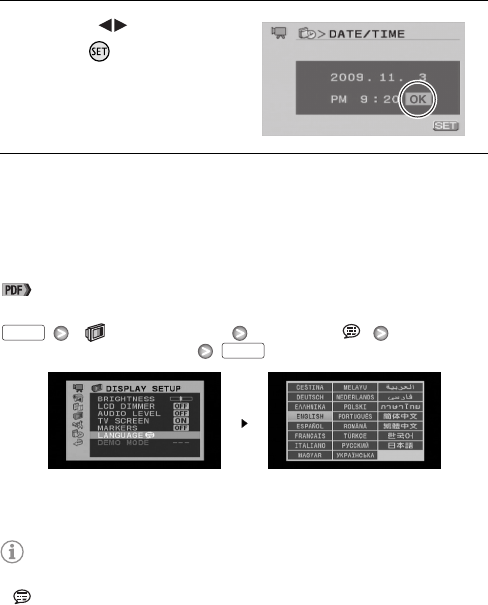
Setting the Date/Time and Language
23
3
Select ( ) [OK] and
press .
4
Select the language used for menus and on-screen
displays.
You can select one of 23 languages to display the camcorder’s menus and
on-screen displays. Select the language of your preference using the
[DISPLAY SETUP] menu.
See
Using the Menus
, 25 for details about selecting an option from
the setup menus.
[ DISPLAY SETUP] [LANGUAGE ]
Desired language
NOTES
• If you changed the language by mistake, look for the menu option with the
mark.
FUNC.
FUNC.
English is the default
language


















