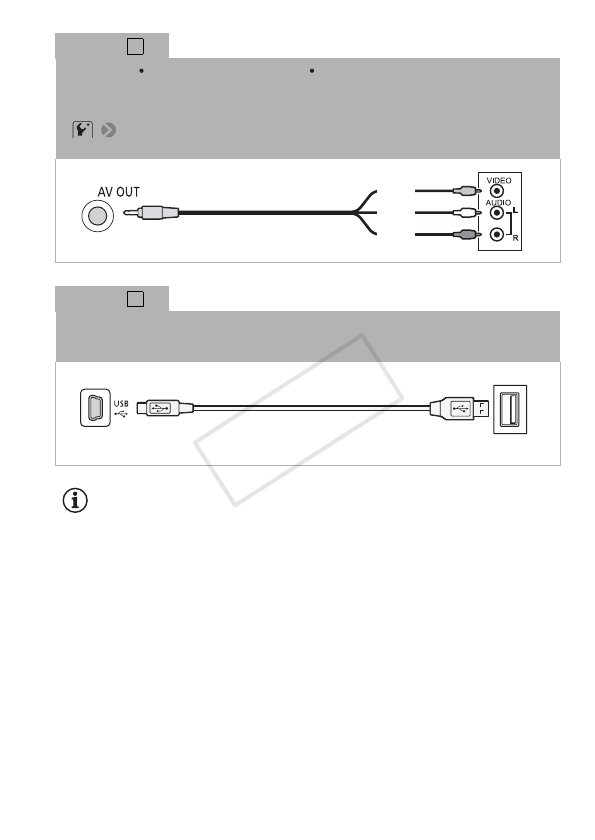
External Connections 81
NOTES
• Power the camcorder using the compact power adapter and only then
connect it to the computer using the supplied USB cable if you want to
transfer music files directly to a memory card in the camcorder in order
to use them as background music.
Connection
Composite Video
Type: Analog Quality: Standard definition Output only
Connect to a standard TV or a VCR with audio/video input terminals. Change the following
settings on the camcorder:
- [TV Type] according to the TV set (widescreen or 4:3), if the TV cannot
automatically detect and change the aspect ratio
1
Red
White
Yellow
STV-250N Stereo Video Cable
(supplied)
Connection
USB
Type: Digital data connection
Connect to a computer to save your recordings.
2
USB Cable
(supplied)
COPY


















