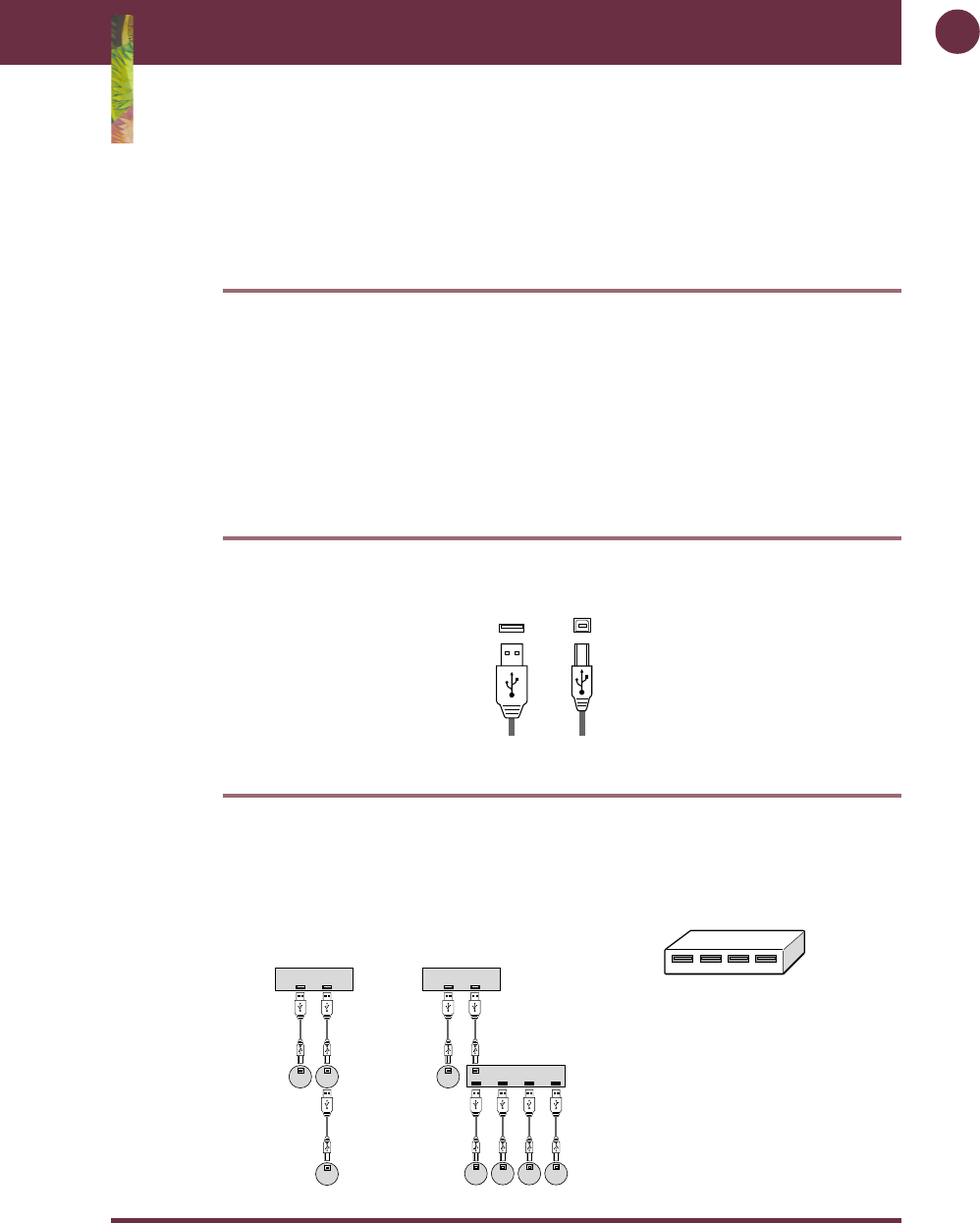
13
CanoScan FS2720U Film Scanner
Connecting to a Computer
This topic discusses USB connectors and methods for connecting more than one USB device to
your computer.
What is the USB Interface?
USB, the acronym for universal serial bus, is an interface for connecting various
peripheral devices to your computer. It is easier to use than the serial and parallel
interfaces that were widely used before the debut of the USB interface because it
allows devices to be hot-swapped (attached or detached with the power on) and
the connection and settings adjustments are simple. The USB interface can also
accommodate a large number of devices (up to 127). This scanner supports the
USB interface for Windows 98 SE, Windows 2000, and Windows Me, as well as for
Macintosh computers (Mac OS 8.6 or higher) equipped with built-in USB ports.
USB Connectors
There are two types of USB connector: A (flat, larger) and B (almost square,
smaller). The A type is generally reserved for the computer port and the B for the
device port.
Connecting Multiple USB Devices
When the USB ports on a computer are already in use, additional USB devices
can be connected to an unoccupied USB port on one of the devices or to a USB
hub (a device that expands a single port in several). Please note, however, that
the scanner performance is not guaranteed when connected via a USB hub.
A Type Connector
Used for the computer’s USB
port
B Type Connector
Used for the device’s USB
port
Configuration
Without a USB Hub
Configuration
With a USB Hub
Computer
USB Hub
USB
Device
Computer
USB
Device
USB
Device
USB
Device
USB
Device
USB
Device
USB
Device
USB
Device
The number of connectable devices
can be gradually expanded by attach-
ing additional hubs together until the
maximum capacity is reached. How-
ever, all the devices may not be
operable at once.
USB Hub
A device for expanding the
number of USB ports


















