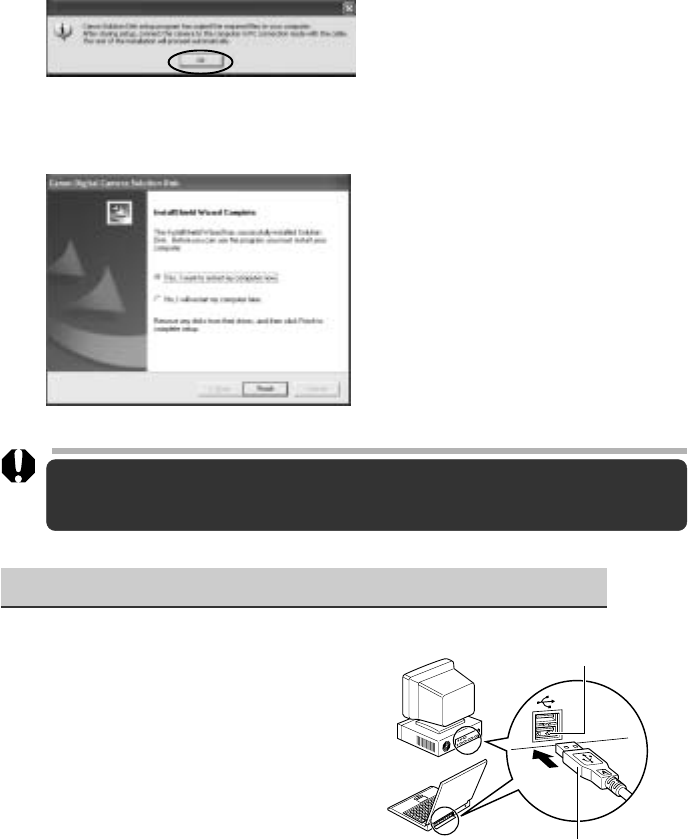
20
• The installation starts.
• If you installed the WIA driver or the TWAIN driver, the following message will
appear once the installation is complete. Click [OK].
4
When the installation is over, select [Yes, I want to restart my
computer now.] in the screen below and click [Finish].
• Remove the Canon Digital Camera Solution Disk once the installation is
complete and before you connect the camera to the computer so that the proper
driver can be installed.
Connecting the Camera to the Computer
1
Connect one end of the USB
cable to the computer’s USB
port.
USB port
USB cable


















