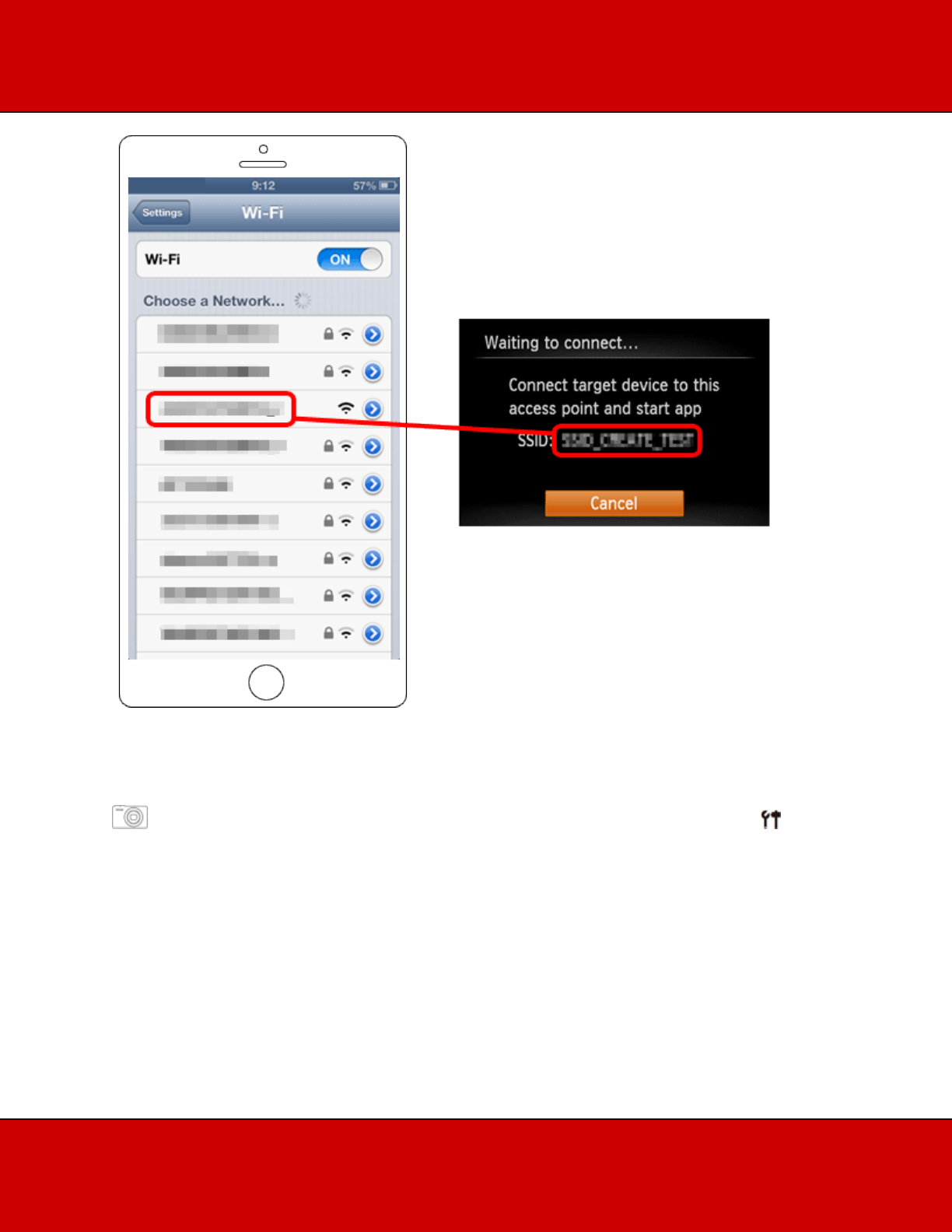
NOTE
For better security, you can require password input by accessing MENU and choosing [ ] tab >
[Wi-Fi Settings] > [Password] > [On]. In this case, enter the password displayed on the camera in the
password field on the iPhone when it is displayed.
After confirming that the iPhone and the camera are connected, touch the [Home Button] to return to
the [Home Screen].


















