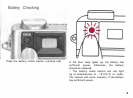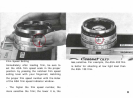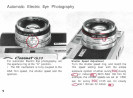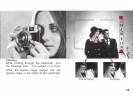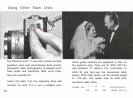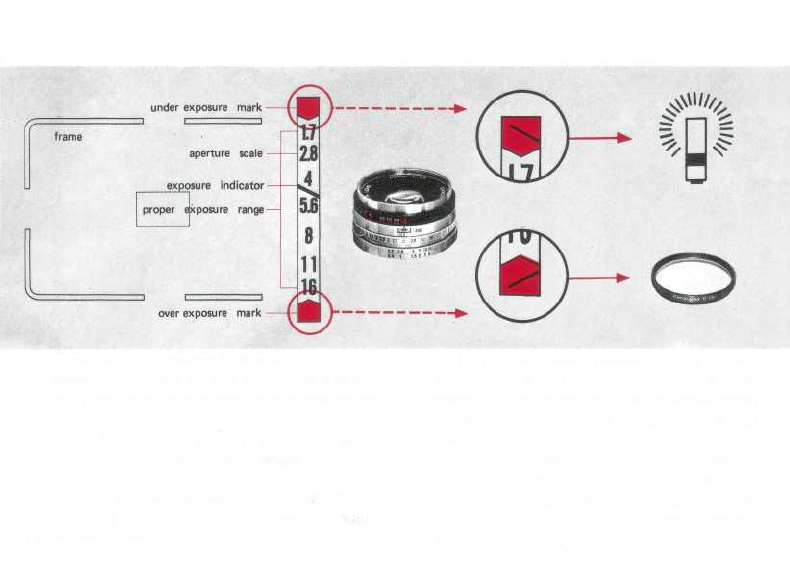
Checking the Exposure Indicator
Point the camera at the subject and check
the position of the exposure indicator inside
the viewfinder.
Press the shutter button if the indicator
is inside the proper exposure range.
• The shutter cannot bo, released if the
exposure indicator is either over- or under-
11 exposure warning mark.
• If the indicator points to the under-
exposure warning mark, turn the shutter
speed ring clockwise until the indicator moves
to the proper exposure range, or use the
Canolite D or other flash units.
• If the indicator points to the overex-
posure warning mark, turn the shutter speed
ring counterclockwise until the indicator
moves to the proper exposure range, or use
an ND filter.