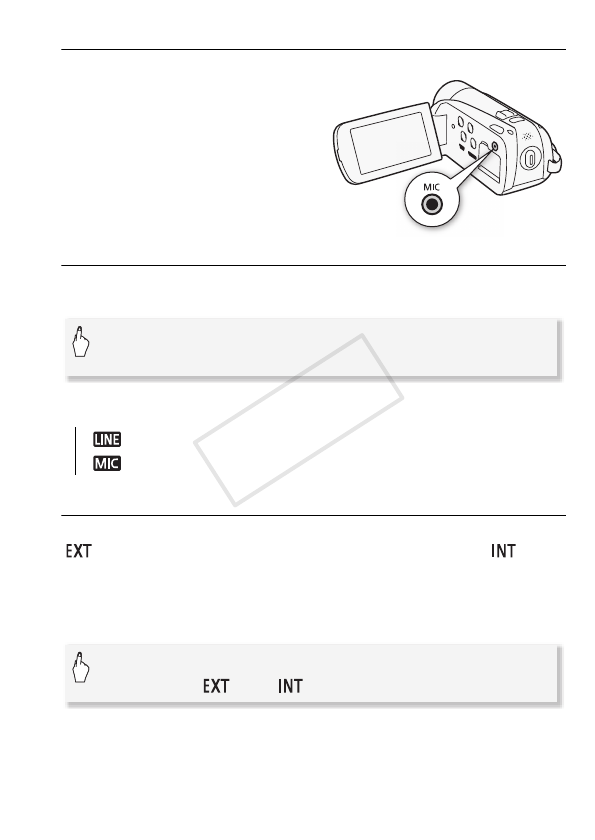
Video 79
Using other microphones
Connect the external
microphone to the MIC terminal.
Use commercially available con-
denser microphones with their own
power supply. You can connect
almost any stereo microphone with
a ∅ 3.5 mm plug but audio record-
ing levels may vary.
Selecting the Type of Audio Input
Perform the following after connecting the external microphone or
audio device to the MIC terminal.
Options
(
Default value)
Mixing Audio While Recording
You can combine the sound recorded from the external audio source
( ) with the sound recorded from the built-in microphone ( ). You
can adjust the balance so that the sound recorded from one micro-
phone is a higher level than the sound recorded from the other micro-
phone. Perform the following after connecting the external microphone
or audio device to the MIC terminal.
[ External Audio] For audio input from an external audio source.
[ Microphone]
For a microphone connected to the camcorder.
[FUNC.] 8 [MENU] 8 7 8 [MIC Terminal Input] 8
Desired option 8 [a]
[FUNC.] 8 [MENU] 8 7 8 [Audio Mix] 8
[A On] 8 [ ] and [ ] to adjust the balance 8 [a]
COPY


















