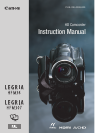Table of contents 9
Dual Shot Mode
39 Basic Recording
39 Shooting Video and Taking Photos in Dual Shot Mode
40 About the Smart AUTO mode
43 Zooming
44 Quick Start Function
Video
46 Basic Playback
46 Playing Back the Video
49 The Index Selection Screen: Selecting the Content to Play
Back
51 3D Flip View
52 Narrowing Down the Scenes Shown in the Index Screen
53 Deleting Scenes
55 Advanced Functions
55 Shooting Video in y Manual Mode
56 Selecting the Video Quality (Recording Mode)
57 Special Scene Recording Programs
60 Cinema Mode: Giving a Cinematic Look to your
Recordings
61 Advanced Image Stabilization
62 Pre-Recording
63 Face Detection
65 Touch & Track
65 Video Snapshot
66 Digital Effects
67 Manually Setting the Shutter Speed or Aperture
70 Manual Exposure Adjustment
71 Automatic Gain Control (AGC) Limit
71 Manual Focus Adjustment
73 White Balance
74 Image Effects
75 Mini Video Light
77 Self Timer
78 Audio Recording Level
79 Using Headphones