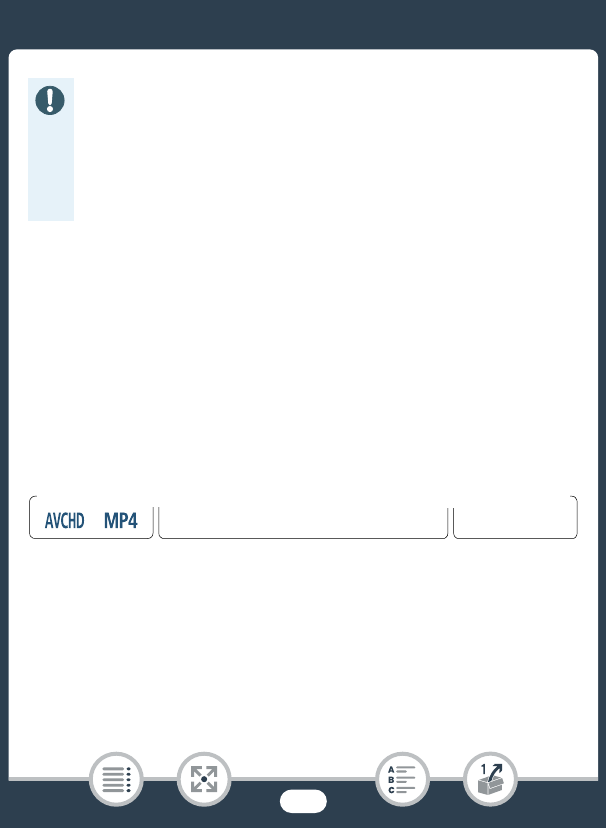
44
Basic Operation of the Camcorder
Using the Menus
The 0 (Home) menu is the gateway to most of the camcorder’s func-
tions and settings. In recording mode, the 0 (Home) menu offers
immediate access to some frequently used functions. In playback
mode, it is from the 0 (Home) menu that you will switch between the
movies’ and photos’ index screens. In both modes, from the 0 (Home)
menu you can open the [1Other Settings] menus for more detailed
settings, and also access the camcorder’s various Wi-Fi functions
(H only).
• In the following cases, you may not be able to perform touch
operations correctly.
-Using your fingernails or hard-tipped objects, such as ball-
point pens.
- Operating the touch screen with wet or gloved hands.
- Applying excessive force with your finger.
9
N
†
ƒ ’
y }
Shooting mode PlaybackFormat


















