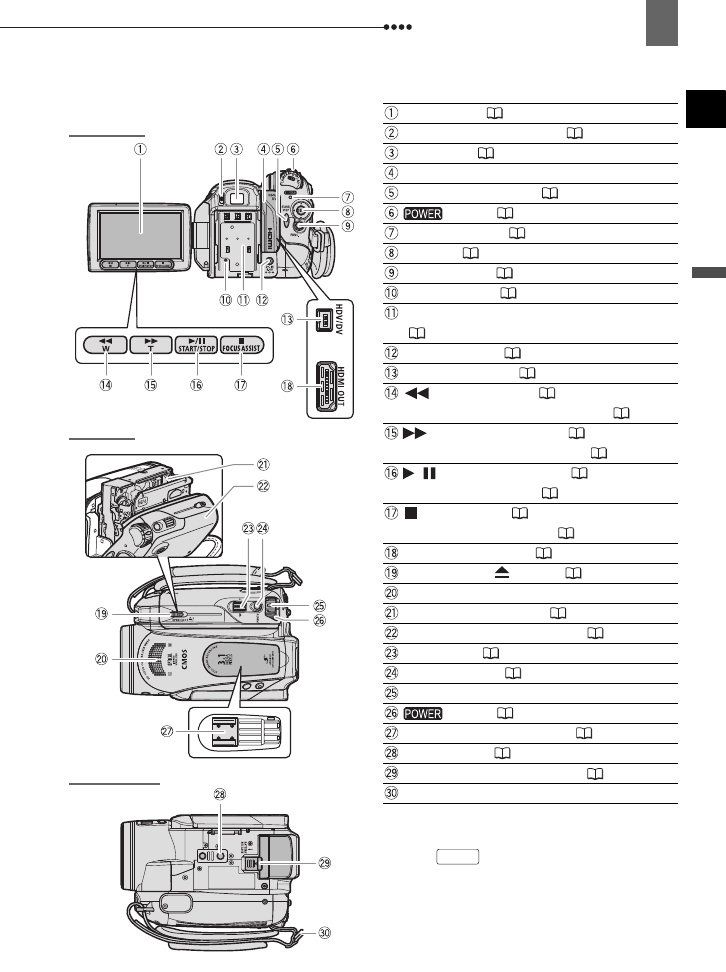
13
Getting to Know the Camcorder
Introduction
Names of buttons and switches other than the
joystick are indicated within a
“button” frame (for
example ).
Back view
Top view
Bottom view
LCD screen ( 22)
Dioptric adjustment lever ( 21)
Viewfinder ( 21)
Terminal cover
START/STOP button ( 26)
switch ( 10)
Power indicator ( 10)
Joystick ( 10)
FUNC. button ( 23, 35)
RESET button ( 84)
Serial number/Battery attachment unit
( 18)
DC IN terminal ( 18)
HDV/DV terminal ( 66, 75)
(rewind) button ( 29)/
Zoom out W (wide-angle) button ( 28)
(fast forward) button ( 29)/
Zoom in T (telephoto) button ( 28)
/ (play/pause) button ( 29)/
START/STOP button ( 26)
(stop) button ( 29)/
FOCUS ASSIST button ( 50)
HDMI OUT terminal ( 66, 69)
OPEN/EJECT switch
(20)
Stereo microphone
Cassette compartment
( 20)
Cassette compartment cover
( 20)
Zoom lever ( 28)
PHOTO button ( 27)
Lock button
switch ( 10)
Advanced accessory shoe ( 59, 61)
Tripod socket
( 27)
BATTERY RELEASE switch ( 18)
Strap mount
FUNC.


















