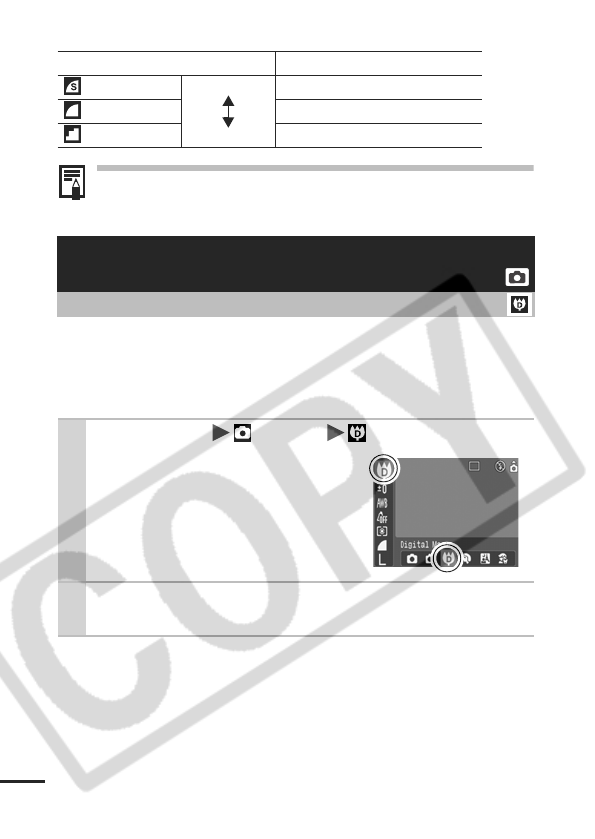
34
Approximate Values for Compression Settings
z See Image Data Sizes (Estimated) (p. 126).
z See Memory Cards and Estimated Capacities (p. 125).
You can shoot a subject 3 – 10 cm (1.2 – 3.9 in.) from the end of the
lens at the maximum wide angle setting. With the digital zoom, the
image area is 9 x 7 mm (0.35 x 0.28 in.) at maximum zoom
(approximately 4.0 times).
Compression Purpose
Superfine
High Quality Shoot higher quality images
Fine
Shoot normal quality images
Normal
Normal Shoot more images
Magnified Close-Up Shooting
(Digital Macro)
Shooting Mode
1
FUNC. Menu * (Auto) (Digital Macro).
See Menus and Settings (p. 25).
*Default setting.
2
Choose the angle of view with the zoom
lever and shoot.


















