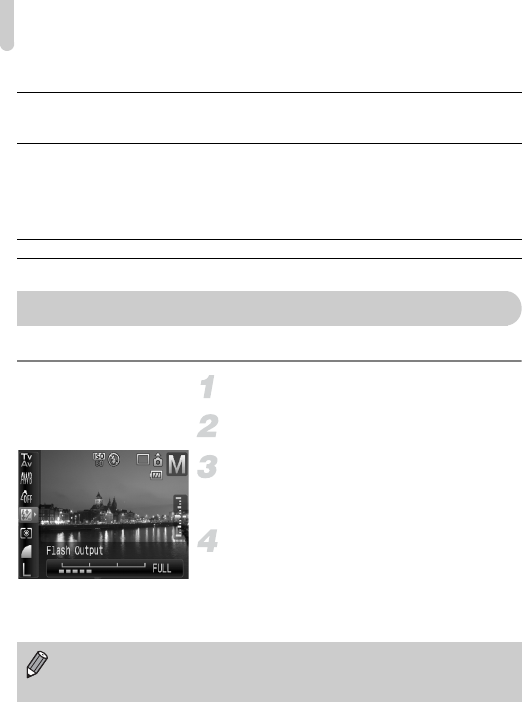
D Setting the Shutter Speed and Aperture Value
90
Available Shutter Speeds
•
1/160 indicates 1/160 second, 0"3 indicates 0.3 second and 2" indicates 2 seconds.
•
The fastest shutter speed when using the flash is 1/500 second. The camera
automatically resets the shutter speed to 1/500 second if a faster speed is selected.
Available Aperture Values
• Depending on the zoom position, some aperture values may not be available.
You can select 3 levels of flash output in D mode.
Set the camera to D (p. 89).
Set the camera to h (p. 67).
Set the flash output.
● Press the m button, and select ~ from
the FUNC. menu.
Select the flash output.
● Press the qr buttons, or turn the
Â
dial,
to select the flash output, and press the
m button.
15", 13", 10", 8", 6", 5", 4", 3"2, 2"5, 2", 1"6, 1"3, 1", 0"8, 0"6, 0"5, 0"4, 0"3, 1/4, 1/5, 1/6,
1/8, 1/10, 1/13, 1/15, 1/20, 1/25, 1/30, 1/40, 1/50, 1/60, 1/80, 1/100, 1/125, 1/160, 1/200,
1/250, 1/320, 1/400, 1/500, 1/640, 1/800, 1/1000, 1/1250, 1/1600
F2.8, F3.2, F3.5, F4.0, F4.5, F5.0, F5.8, F8.0, F9.0, F10, F11, F13, F14, F16
Setting the Flash Output
You can also set the flash output by pressing the n button and
selecting [Flash Settings] from the 4 tab. Then press the m button,
select [Flash Output] and press the qr buttons to make the setting.


















