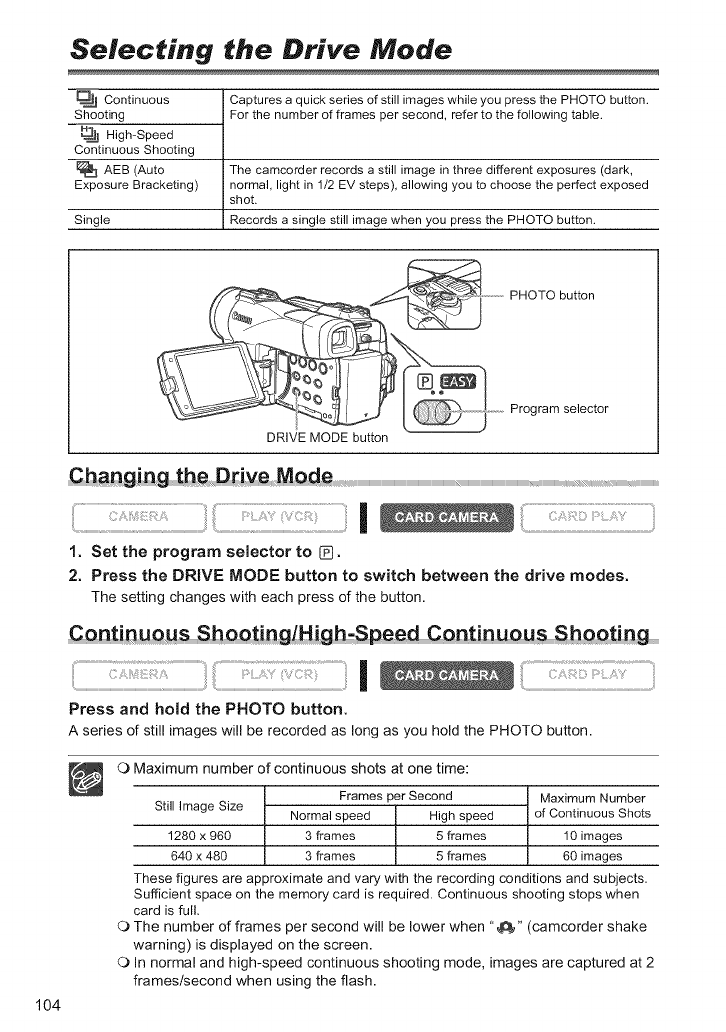
Selecting the Drive Mode
Continuous
Shooting
High-Speed
Continuous Shooting
i_ AEB (Auto
Exposure Bracketing)
Single
Captures a quick series of still images while you press the PHOTO button.
For the number of frames per second, refer to the following table.
The camcorder records a still image in three different exposures (dark,
normal, light in 1/2 EV steps), allowing you to choose the perfect exposed
shot.
Records a single still image when you press the PHOTO button.
PHOTO button
104
Program selector
DRIVE MODE button
i¸ !!_:!!!:iiiiii:i!!ii_iill_::!!::i!!!!:iii_i_!i_iiiI _il!_!!_!ii;!!i!i!i ii
1. Set the program selector to _.
2. Press the DRIVE MODE button to switch between the drive modes.
The setting changes with each press of the button.
CentinUeus SheQ_ingi Hig h_$peed Con tinuo u ng ..........
ill i!i _¸_:!!_ _il¸¸_I::_::!:!_i!_!:!i!!ii!i!i!ii!iiiiiiiiiiiiiiiliI iiilliiiiiii!!ili_!i_!¸i_i!!:_!:iiili
Press and hold the PHOTO button.
A series of still images will be recorded as long as you hold the PHOTO button.
O Maximum number of continuous shots at one time:
Frames per Second Maximum Number
Still Image Size
Normal speed High speed of Continuous Shots
1280 x 960 3 frames 5 frames 10 images
640 x 480 3 frames 5 frames 60 images
These figures are approximate and vary with the recording conditions and subjects.
Sufficient space on the memory card is required. Continuous shooting stops when
card is full.
O The number of frames per second will be lower when "g_" (camcorder shake
warning) is displayed on the screen.
O In normal and high-speed continuous shooting mode, images are captured at 2
framestsecond when using the flash.


















