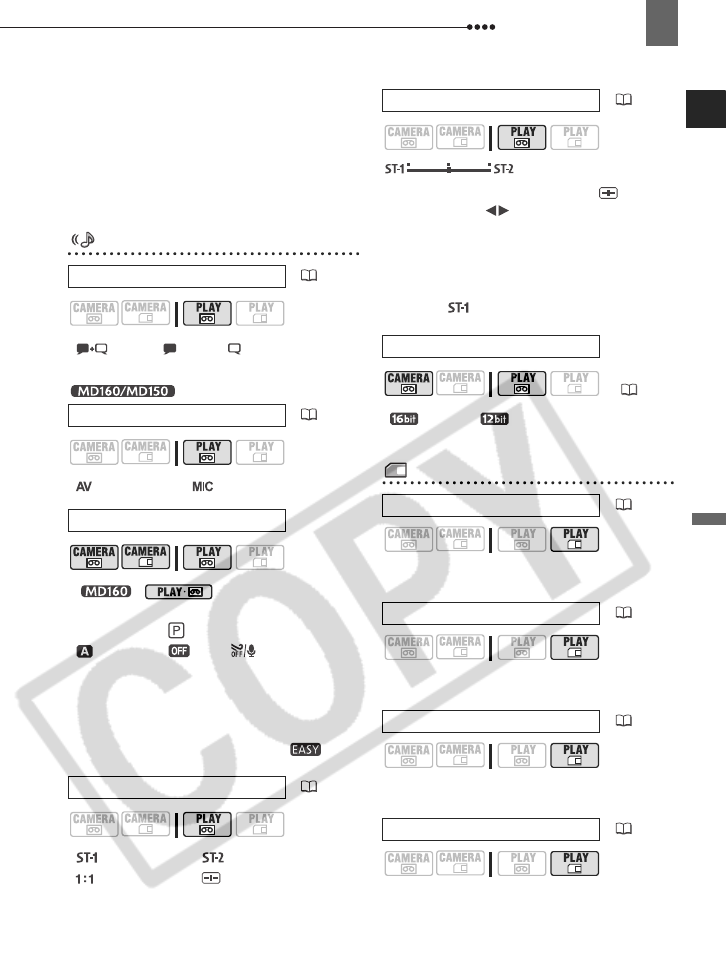
Menu Options Lists
Advanced Functions
39
according to the type of television to
which you will connect the camcorder.
[NORMAL TV]: TV sets with 4:3 aspect
ratio.
[WIDE TV]: TV sets with 16:9 aspect
ratio.
Audio Setup (Audio Mode, Wind Screen, e tc.)
AUDIO SETUP
[ L/R], [ L/L], [ R/R]
[ AUDIO IN], [ MIC.IN]
* : only when dubbing
audio with the built-in microphone.
Mode switch:
[AUTO], [ OFF ]
The camcorder automatically reduces the
background sound of wind when
recording outdoors.
The wind screen cannot be turned off
when the mode switch is set to .
[ STEREO1], [ STEREO2],
[ MIX/FIXED], [ MIX/VAR.]
When [12bit AUDIO] is set to [ MIX/
VAR.], adjust ( ) the sound balance
with the joystick.
The camcorder will retain the audio
balance adjustment, however if you turn
off the camcorder, [12bit AUDIO] will be
reset to [ STEREO1].
[ 16bit], [ 12bit]
Card Opera tions (Initialization, Erase A ll Images, etc.)
CARD OPERATIONS
[NO], [YES]
[NO], [YES]
[NO], [YES]
[NO], [YES]
OUTPUT CH
( 49)
AUDIO DUB.
( 65)
WIND SCREEN
12bit AUDIO
( 49)
*
MIX BALANCE
(49)
AUDIO MODE
( 48)
PRINT ORD.ALL ERASE
( 74)
TRANS.ORD.ALL ERASE
( 71)
ERASE ALL IMAGES
( 58)
INITIALIZE
( 60)


















