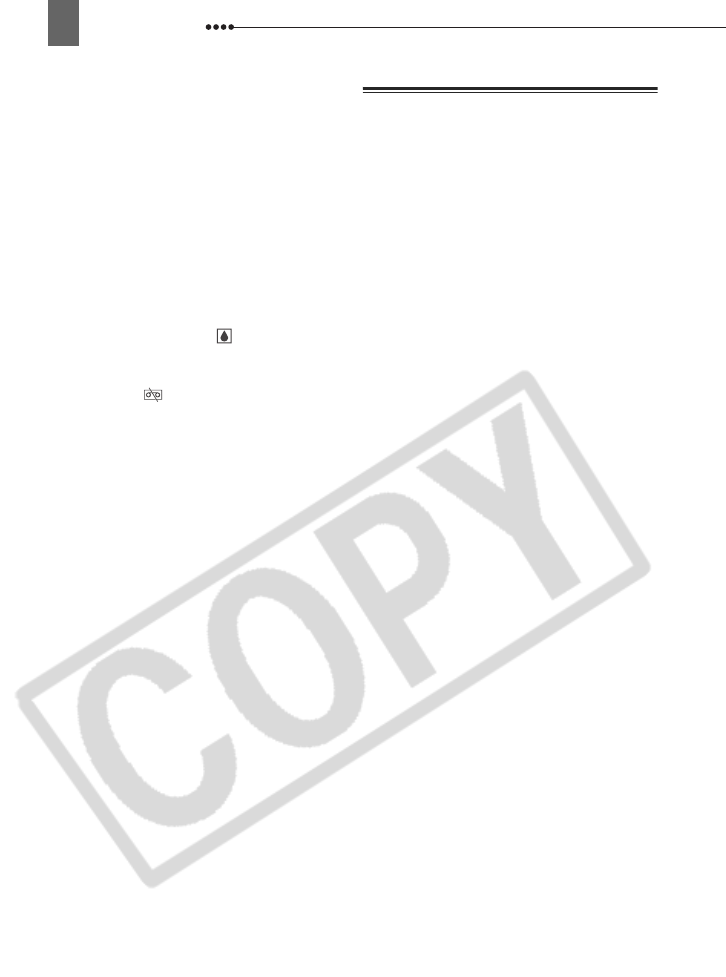
Do’s and Don’ts
86
T
O
AVOID
CONDENSATION
Do not expose the camcorder to
sudden or extreme changes in
temperature.
Remove the cassette, place the
camcorder in an airtight plastic bag and
let it adjust to temperature changes
slowly before removing it from the bag.
W
HEN
CONDENSATION
IS
DETECTED
The camcorder automatically shuts off,
the warning message “CONDENSATION
HAS BEEN DETECTED” appears for
approx. 4 seconds and starts flashing.
If a cassette is loaded, the warning
message “REMOVE THE CASSETTE”
appears and starts flashing. Remove
the cassette immediately and leave the
cassette compartment open. Leaving the
cassette in the camcorder may damage
the tape.
A cassette cannot be loaded when
condensation is detected.
R
ESUMING
USE
The precise time required for water
droplets to evaporate will vary depending
on the location and weather conditions.
After the condensation warning stops
flashing, wait for 1 more hour before
resuming use.
Using the Camcorder Abroad
Power Sources
You can use the compact power adapter
to operate the camcorder and to charge
battery packs in any country with power
supply between 100 and 240 V AC, 50/60
Hz. Consult the Canon Service Center for
information on plug adapters for overseas
use.
Playback on a TV Screen
You can only play back your recordings
on TVs compatible with the PAL system.
The PAL system is used in the following
countries/areas:
Algeria, Australia, Austria, Bangladesh,
Belgium, Brunei, China, Croatia, Czech
Republic, Denmark, Finland, Germany,
Hong Kong Special Administrative
Region, Iceland, India, Indonesia, Iraq,
Iran, Ireland, Israel, Italy, Jordan, Kenya,
Kuwait, Liberia, Malaysia, Malta,
Montenegro, Mozambique, the
Netherlands, New Zealand, North Korea,
Norway, Oman, Pakistan, Poland,
Portugal, Qatar, Romania, Serbia, Sierra
Leone, Singapore, Slovakia, Slovenia,
South Africa, Spain, Sri Lanka,
Swaziland, Sweden, Switzerland,
Tanzania, Thailand, Turkey, Uganda,
Ukraine, United Arab Emirates, United
Kingdom, Yemen, Zambia.


















