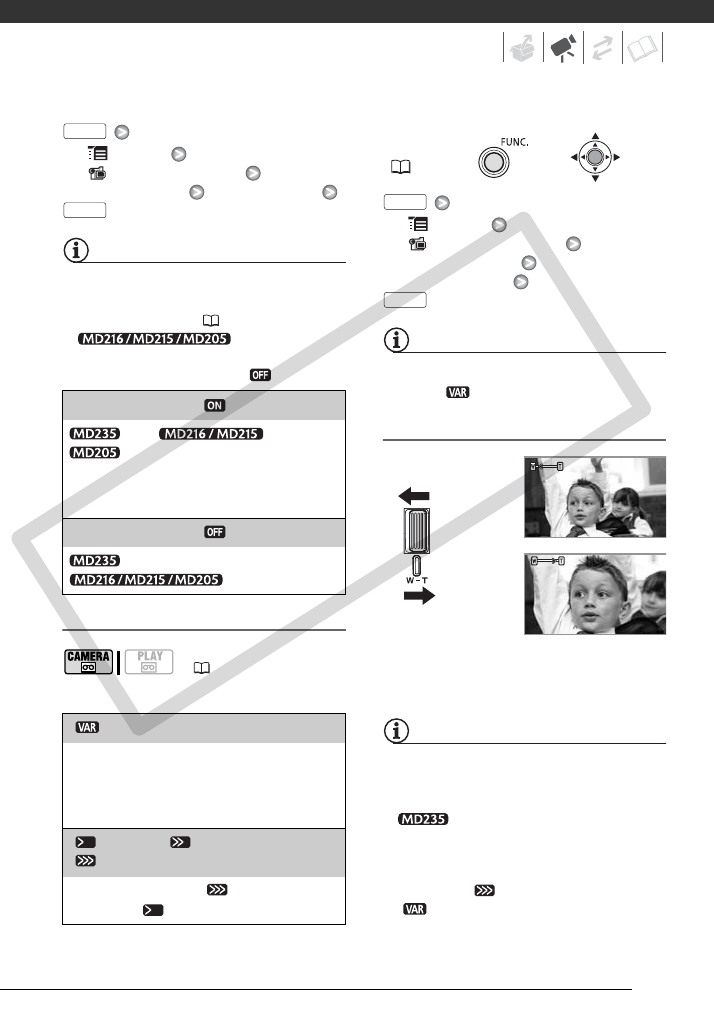
29
[ MENU]
[ CAMERA SETUP]
[ZOOM TYPE] Desired option
NOTES
• The zoom range of the advanced zoom
will change depending on the aspect
ratio of the scene ( 54).
• The advanced
zoom cannot be selected if
[WIDESCREEN] is set to [ OFF].
Selecting the Zoom Speed
Options
Default value
[ MENU]
[ CAMERA SETUP]
[ZOOM SPEED]
Desired option
NOTES
The fastest zoom speed can be achieved
with the [ VARIABLE] setting.
Using the Zoom
Move the zoom lever toward W to
zoom out (wide-angle). Move it
toward T to zoom in (telephoto).
NOTES
• Keep at least 1 m to the subject. At full
wide-angle, you can focus on a subject
as close as 1 cm.
• You can also use the T and W
buttons on the wireless controller. The
zoom speed with the wireless controller
will be the same as with the camcorder
or fixed at [
SPEED 3] (when
[ VARIABLE] is selected).
[WIDESCREEN] set to [ ON] (16:9)
45x*, 41x**,
36x**
* The picture angle will be wider at both full
telephoto and full wide-angle.
**
The picture angle will be wider at full wide-angle.
[WIDESCREEN] set to [ OFF] (4:3)
46x,
Not available
( 19)
[ VARIABLE]
The variable zoom speed depends on how you operate
the zoom lever: Press gently for slower zooms; press
harder for faster zooms. With this option, the zoom
speed will be faster in record pause mode.
[ SPEED 1], [ SPEED 2],
[ SPEED 3]
Constant zoom speeds. [ SPEED 3] is the
fastest, and [ SPEED 1] is the slowest.
FUNC.
FUNC.
FUNC.
(20)
FUNC.
FUNC.
W
Zoom out
Zoom in
T
COPY


















