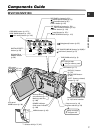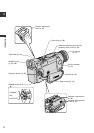9
Introduction
E
Components Guide
MVX150i/MVX100i
Program selector (p. 54)
POWER indicator
Card access indicator
(p. 104)
TAPE/CARD switch (p. 6)
EXP button (p. 77)
REC SEARCH + button (p. 33) /
(fast forward) button (p. 35) /
CARD
+ button (p. 114)
REC SEARCH – button (p. 33) /
(record review) button (p. 33) /
(rewind) button (p. 35) /
CARD
– button (p. 114)
CARD MIX button (p. 127) /
SLIDE SHOW button (p. 115)/
(stitch assist) button (p. 110)
DIGITAL EFFECTS
button (p. 58)
LCD panel
OPEN button (p. 30)
Backup battery
compartment (p. 17)
Memory card slot
(p. 100)
Strap mount (p. 19)
Q
Program AE
Easy recording
Battery attachment unit
(p. 14) / Serial number
BATT. (battery release)
button (p. 14)
FOCUS (∞) button
(p. 75)/
DATA CODE button
(p. 83)
REC PAUSE (LINE-IN) button (p. 89,90) /
(self-timer) button (p. 67)
(play/pause) button (p. 35)
Digital effects
ON/OFF button
(p. 58)
(stop) button (p. 35) /
INDEX SCREEN button (p. 115)
MENU button (p. 42)
Selector dial (p. 37, 42)
b
Using a memory card
Using a tape
LCD screen
3.5 inch
2.5 inch
(p. 30)
1_D74PAL_E(02-12) 03.2.11 11:03 AM Page 9