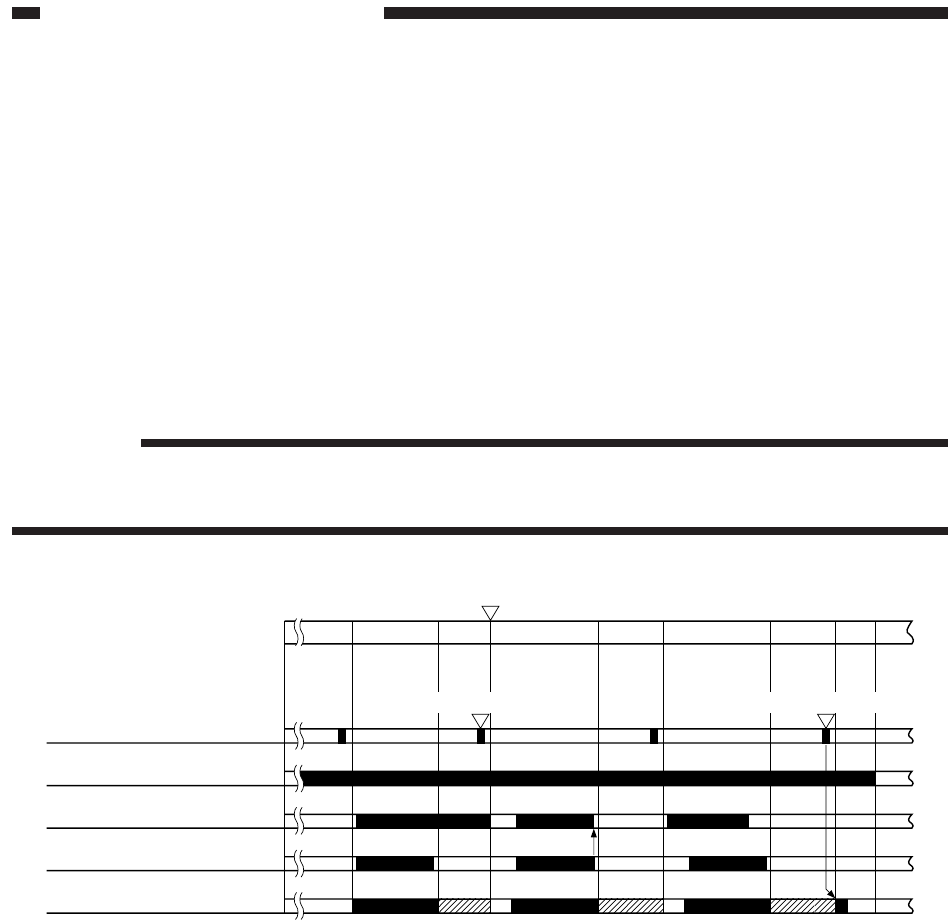
CHAPTER 3 EXPOSURE SYSTEM
COPYRIGHT
©
1999 CANON INC. CANON PC800s/900s REV.0 AUG. 1999 PRINTED IN JAPAN (IMPRIME AU JAPON)
3-6
Figure 3-106
Switching to 6-cpm copying speed
SCRV
SCFW
SCRV
SCFW SCRV SCFW SCRV
LSTR
STBY
Check timing by thermistor
(TH2)
Main motor (M1)
Registration clutch
solenoid (SL2)
Scanner
Pickup clutch solenoid (SL1)
II
I
37.5˚C or higher 34.5˚C or higher
I : When the pre-registration roller paper sensor (Q751) is off, the pickup clutch solenoid is
turned off to prevent overheating of the pickup clutch solenoid (SL1).
II : By the time the Copy Start key is pressed or the power switch is turned off and then on again
next time, the scanner is moved to and stopped at 105 mm forward from the home position.
4. Controlling the Copying Speed
The machine uses a halogen lamp for scanning, and the heat of the lamp increases the tempera-
ture of the copyboard.
To prevent possible overheating of the copyboard glass, the temperature of the scanner is
monitored by a thermistor (TH2); if its reading reaches 37.5°C or higher, the copying speed is
reduced to 6 cpm.
If this mechanism turns on during continuous copying, it remains on until the end of the copy-
ing job.
At the end of copying, if the reading of the thermistor is 34.5°C or higher, the No. 1 mirror
mount is moved forward 105 mm from the home position and stopped, thereby lowering the tem-
perature of the copyboard fast.
Reference:
While the copying speed is controlled to 6 cpm, the speed of the reverse movement of the
scanner is reduced to prevent overheating of the copyboard glass. (about 75 mm/sec)


















