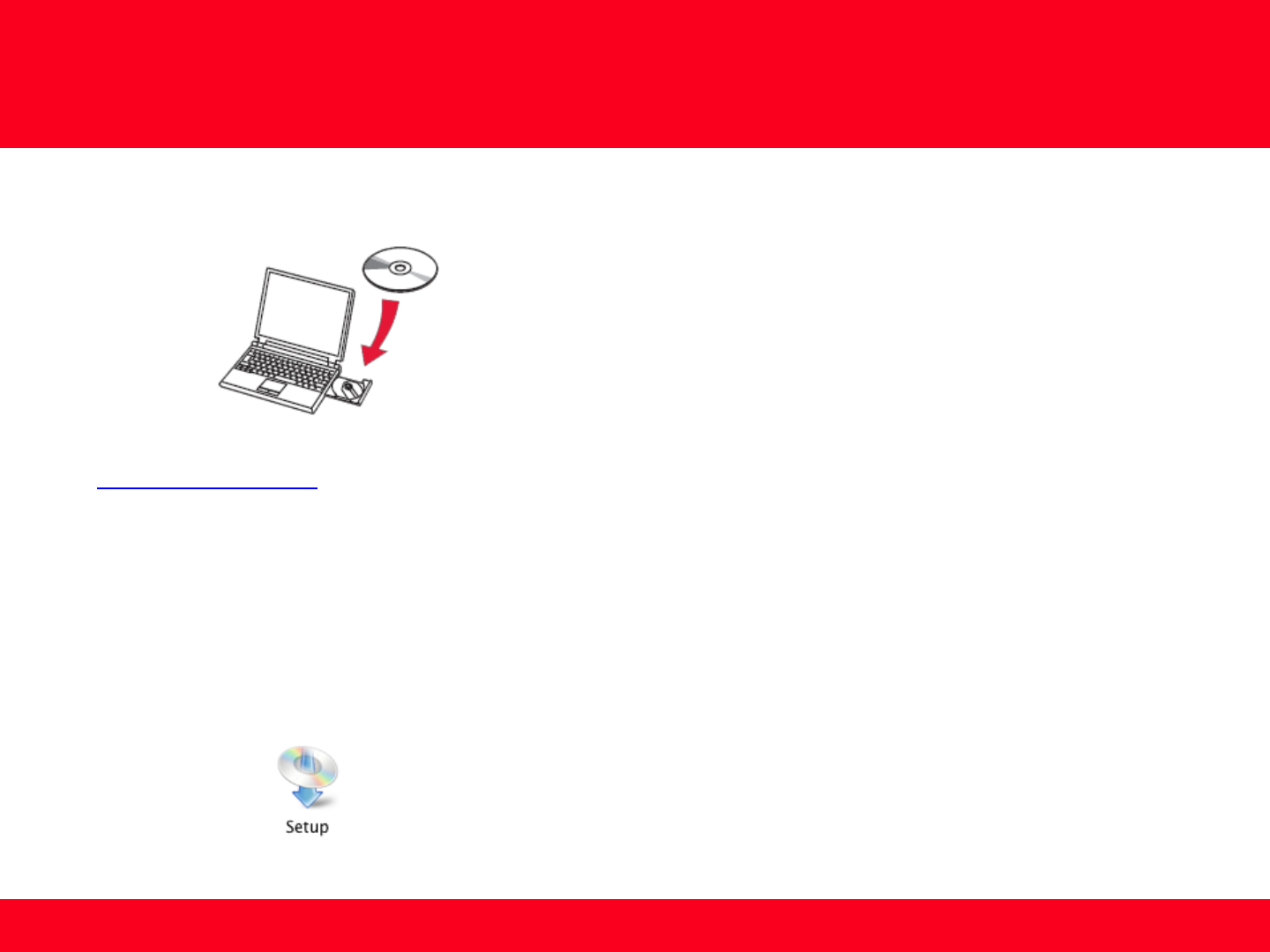
6
<< Previous Next >>
1. Insert the CD-ROM* into the computer.
*If you don’t have or cannot use the Setup CD-ROM, you can still install the printer using a downloaded file.
Click here for information.
IMPORTANT
If the USB cable is already connected, unplug it. If a message appears on the computer, click Cancel.
2. Double-click the Setup icon in the CD-ROM folder, then click Download in the subsequent window.
Installing the Drivers & Software


















