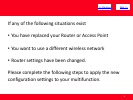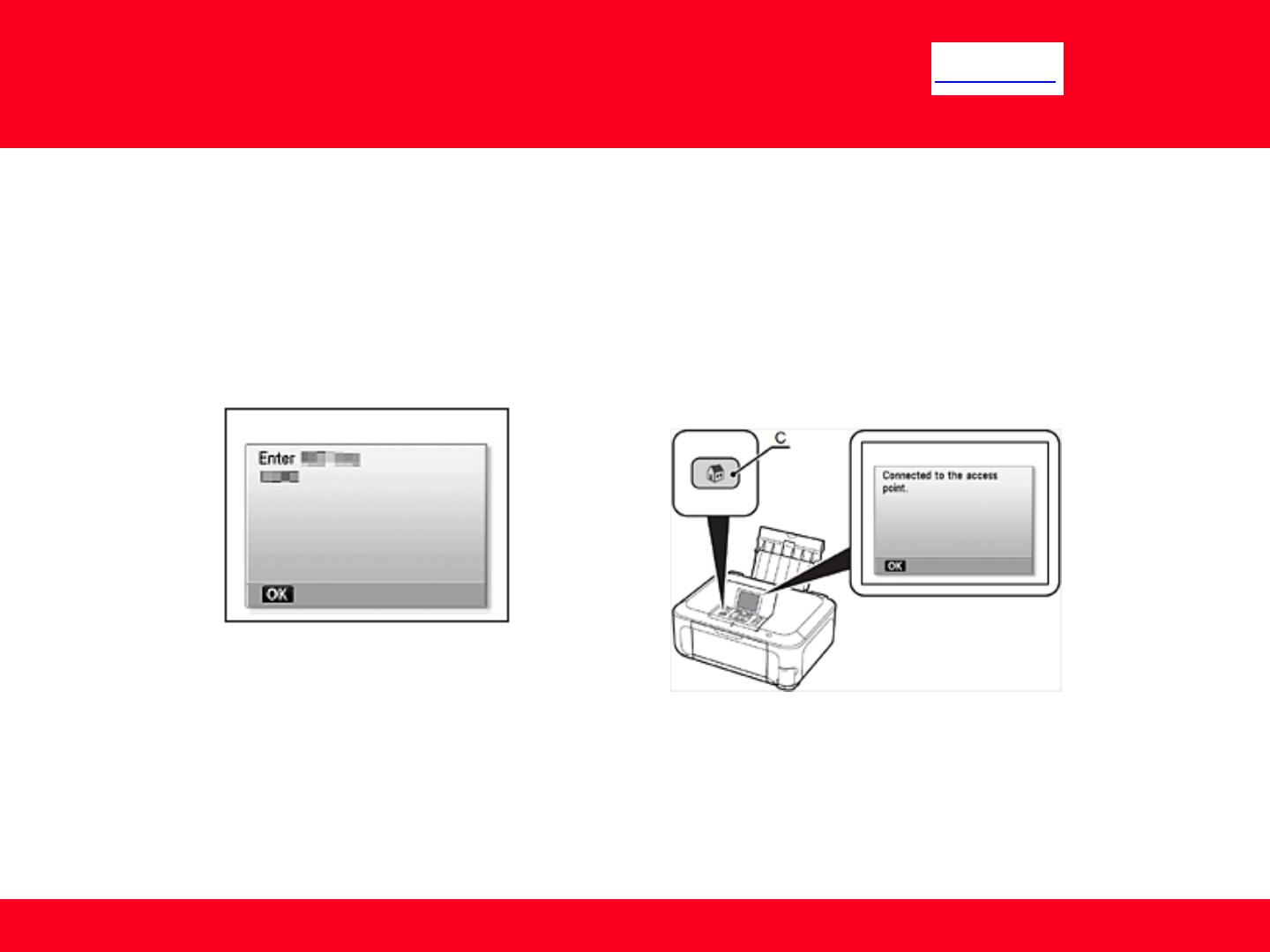
<< Previous Next >>
9
Downloading and Installing the Drivers
Step Eight
When the completion screen appears, press the OK button, then
press the HOME*** button (C).
***HOME button location varies depending on model.
The standby screen returns.
Step Seven
Make sure that the network key is correct, and
then press the OK button.
Your multifunction is now connected to your network
Note:
• If Failed to connect to the access point. appears, touch the OK button, make sure that the network key is correct, then enter it
again. If a connection still cannot be established, refer to the printed manual: Network Setup Troubleshooting.