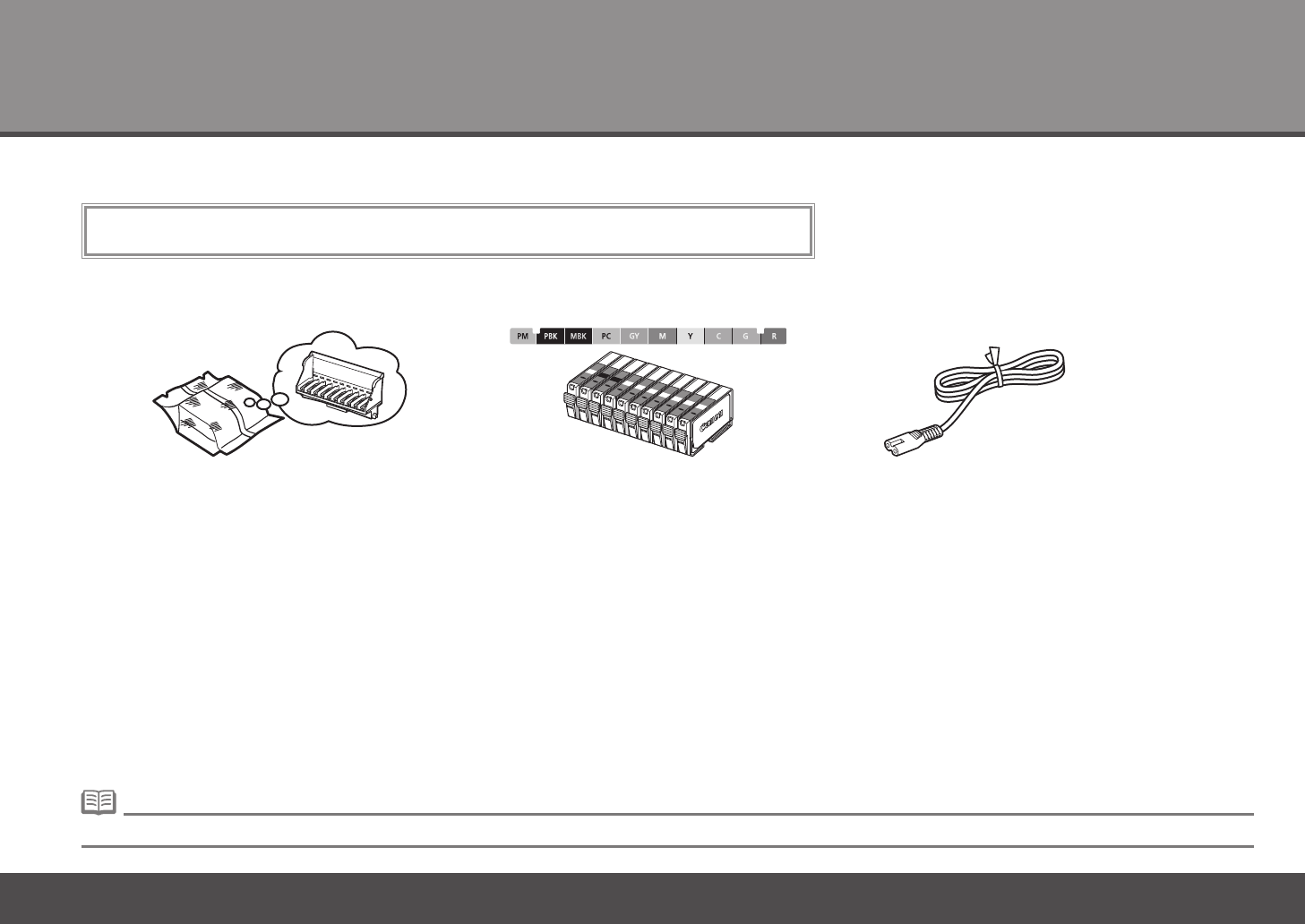
2
1
Preparation
Check the Included Items■
Manuals•
Before turning on the printer, remove all the orange tapes and the protective sheets.
Setup CD-ROM (containing the drivers, applications and on-screen manuals)•
Warranty•
power cord
A USB cable is necessary to connect the printer with your computer.•
Print Head ink tanks


















