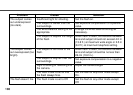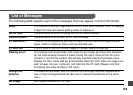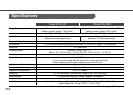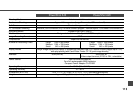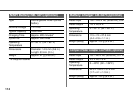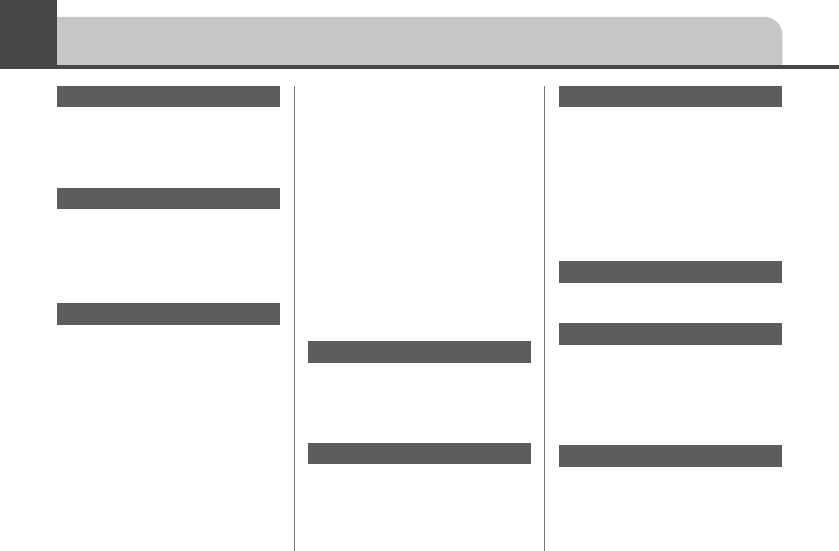
116
Index
A
Auto Play ............................. 57
Auto Power Down................ 29
Autofocus ............................ 30
B
Batteries
Installing .................................17
Performance ........................... 20
Status Indications ...................20
C
Camera Care and Maintenance.
103
Camera Settings
Auto Power Down ...................84
Beep On/Off ...........................82
File-Number Reset ................. 80
Formatting a CF Card.............83
Image Review Time ................79
Rec. Menu ..............................78
Video Signal Format...............85
CF Cards
About CF Cards......................22
Estimated Capacities..............22
Installing ................................. 20
Close-up Lens ...................100
Compression .......................37
Computer, Downloading Images to
Connecting Camera to
Computer by USB ..................90
Directly from CF Card.............87
Image Folder Organization
and File Names ...................... 89
Using a CF Card Reader........88
Using a PC Card Adapter.......87
Continuous Shooting........... 45
Conversion Lens Adapter..100
D
Date Setting ........................24
Date-Battery Replacement..94
Digital Zoom ........................36
E
Erasing
All Images...............................60
Single Image ..........................59
Exposure Compensation..... 46
F
Flash
Flash Modes...........................39
Red-Eye Reduction ................ 41
Using ...................................... 39
Focus Lock.......................... 43
Full Press ............................34
Functions and Settings Chart ..
52
H
Halfway Press ..................... 34
I
Image Data Sizes................ 39
Index Replay ....................... 54
Indicators ......................15, 16
Infinity Shots .......................42
L
Language ............................26
LCD Monitor
Information Displayed on........ 32
Using ...................................... 30