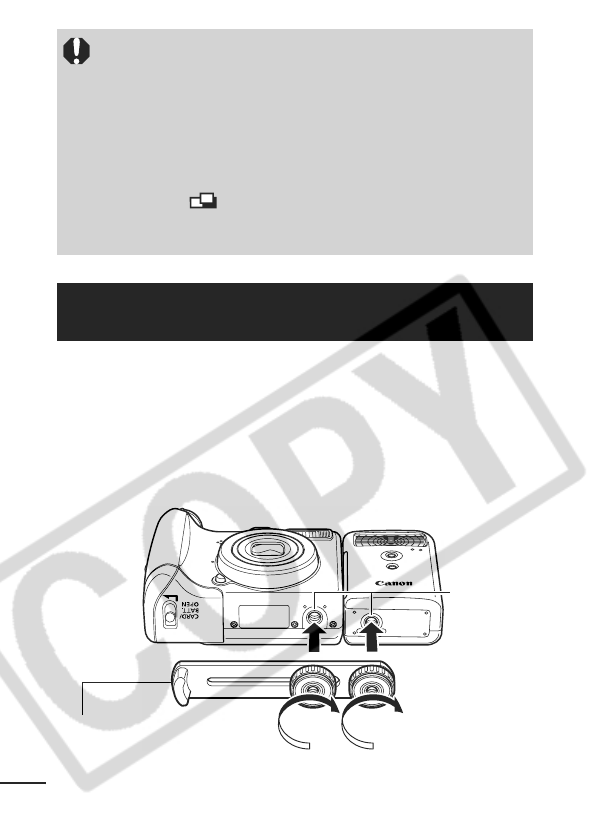
112
High-Power Flash HF-DC1
This flash is used to supplement the camera’s built-in flash when
the subject is too far away for proper illumination. Use the following
procedures to affix the camera and High-Power Flash to the
supporting bracket.
Please read the instructions accompanying the flash along with this
explanation.
zCompletely remove all dust and dirt from conversion
lenses with a lens blower brush before use. The camera
may focus on any dirt that remains.
zBe careful when handling the lenses since it is easy to get
finger prints on them.
zBe careful not to drop the camera or adapter when
removing the ring.
zWhen using these lens attachments, you should not shoot
images in mode. It will not be possible to use the
PhotoStitch software from your computer to accurately
stitch the images together.
Using an Externally Mounted Flash
(Sold Separately)
Tripod
Sockets
Bracket
(Comes with the flash)


















