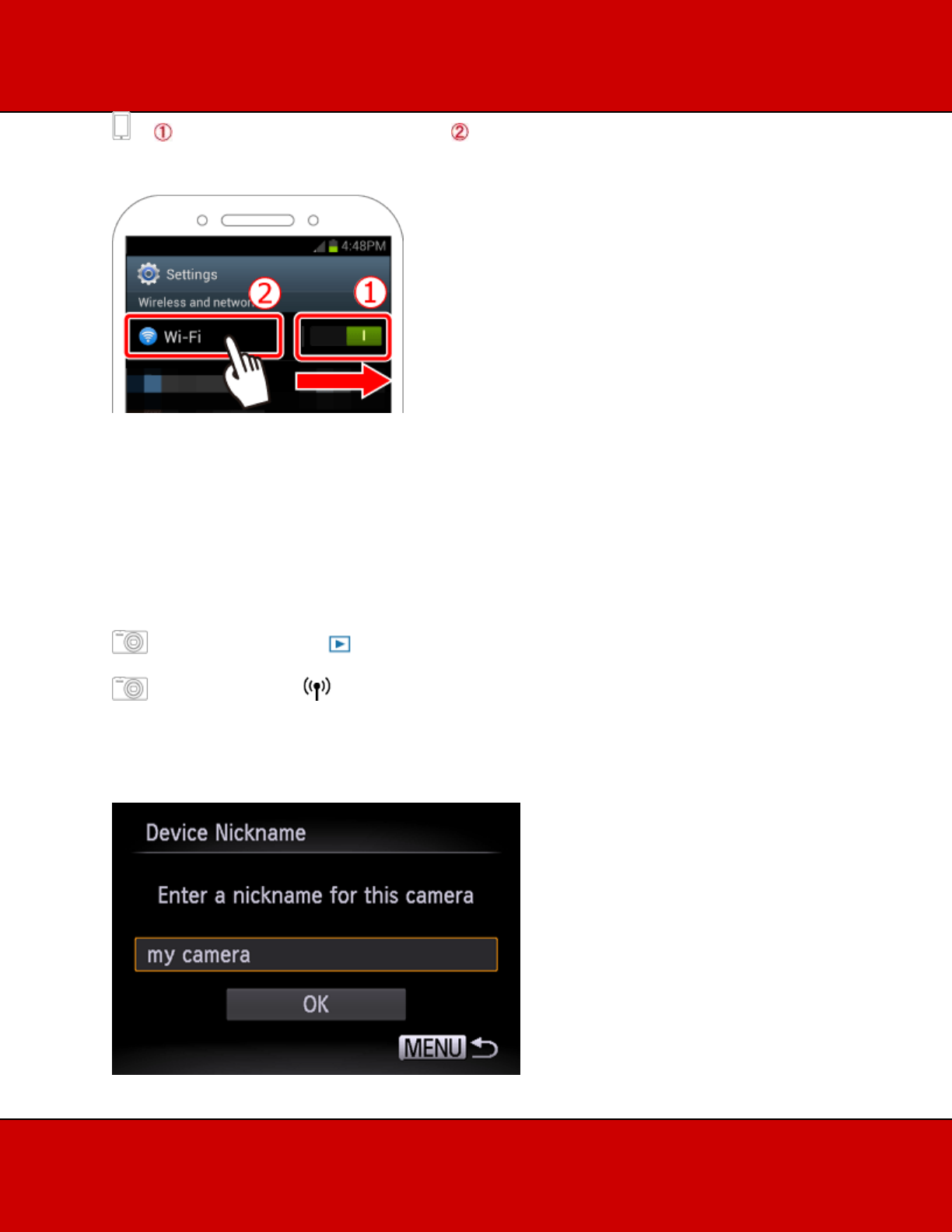
4. Set the [Wi-Fi] switch to [ON], and then touch [Wi-Fi].
R
EFERENCE
Android OS 2.3:
1. Touch the menu key, and then touch [Settings].
2.
T
ouch [Wireless and networks], and then append [Wi-Fi] with a check.
3.
T
ouch [Wi-Fi settings].
5. Press the <Playback> ( ) button to turn the camera on.
6.
P
ress the <Wi-Fi> ( ) button.
NOTE
When setting up Wi-Fi for the first time, the camera nickname registration screen will be displayed.


















