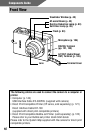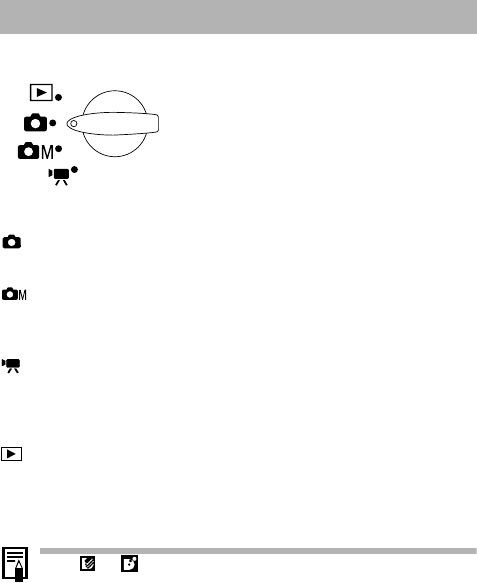
20
Use the mode switch to select the camera’s operating mode.
Shooting Mode
(Auto)
Most settings are automatically selected by the camera (p. 58)
.
(Manual)
The exposure compensation, white balance, photo effect and other settings
can be manually selected (p. 70)
.
(Movie)
Shoots movie clips (p. 71)
.
Replay Mode
(Replay)
• Replay or delete images from the SD card (pp. 93, 113)
.
• Download and display images on a connected computer (p. 142)
.
• Print images directly to a connected printer (p. 116).
• The or icon displays on the LCD monitor when a connection
to a printer (sold separately) is opened.
• The LCD monitor shuts off while a computer is connected.
Mode Switch