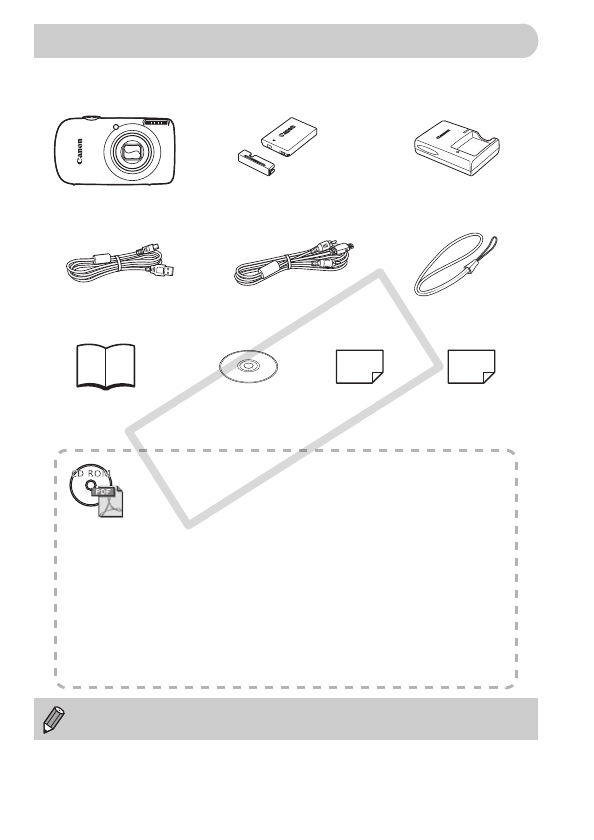
2
Check if the following items are included in your camera package. If anything
is missing, contact the retailer from which you purchased the camera.
• A memory card is not included.
• Adobe Reader is required to view the PDF manuals.
Checking the Package Contents
Camera
Battery Pack NB-4L
(with Terminal Cover)
Interface Cable
IFC-400PCU
AV Cable
AVC-DC400
Wrist Strap
WS-DC7
Warranty
Card
Camera User Guide
(This Guide)
DIGITAL CAMERA
Solution Disk
“Canon Customer
Support” Leaflet
Battery Charger
CB-2LV/CB-2LVE
Also refer to the PDF manuals on the CD-ROM. After
installation, shortcut icons appear on the desktop. If the
software installation fails, you can find the manuals in the
Readme folder on the CD-ROM.
• Personal Printing Guide
Read when you want to connect the camera to a printer and
print.
• Software Starter Guide
Read when you want to connect the camera to a computer.
• Detailed user guides (PDF format) for the included
ZoomBrowser EX and ImageBrowser programs are available
on the Canon website (English only):
http://web.canon.jp/imaging/information-e.html
COPY


















