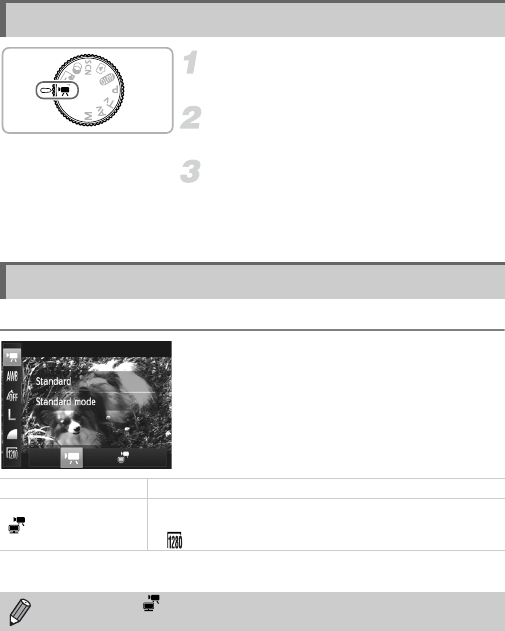
102
Enter E mode.
Set the mode dial to E.
Adjust the settings according to
your purposes (pp. 102 – 108).
Shoot.
Press the movie button.
To stop shooting the movie, press the
movie button again.
You can choose among 2 different Movie modes.
Choose a Movie mode.
After pressing the m button, press the
op buttons to choose E.
Press the qr buttons or turn the 5 dial to
choose a Movie mode, then press the m
button.
*1 Video type advocated by Apple.
*2 You can quickly edit and save iFrame movies if you use the included software.
Shooting Movies in E Mode
Changing the Movie Mode
E Standard Shoots standard movies.
iFrame Movie
Shoots movies that can be edited with iFrame
*1
compatible
software
*2
or devices. The recording pixel setting will be fixed
at (p. 106).
Even in E and modes, you can shoot still images when you press the
shutter button. However, this is not possible while shooting a movie.


















