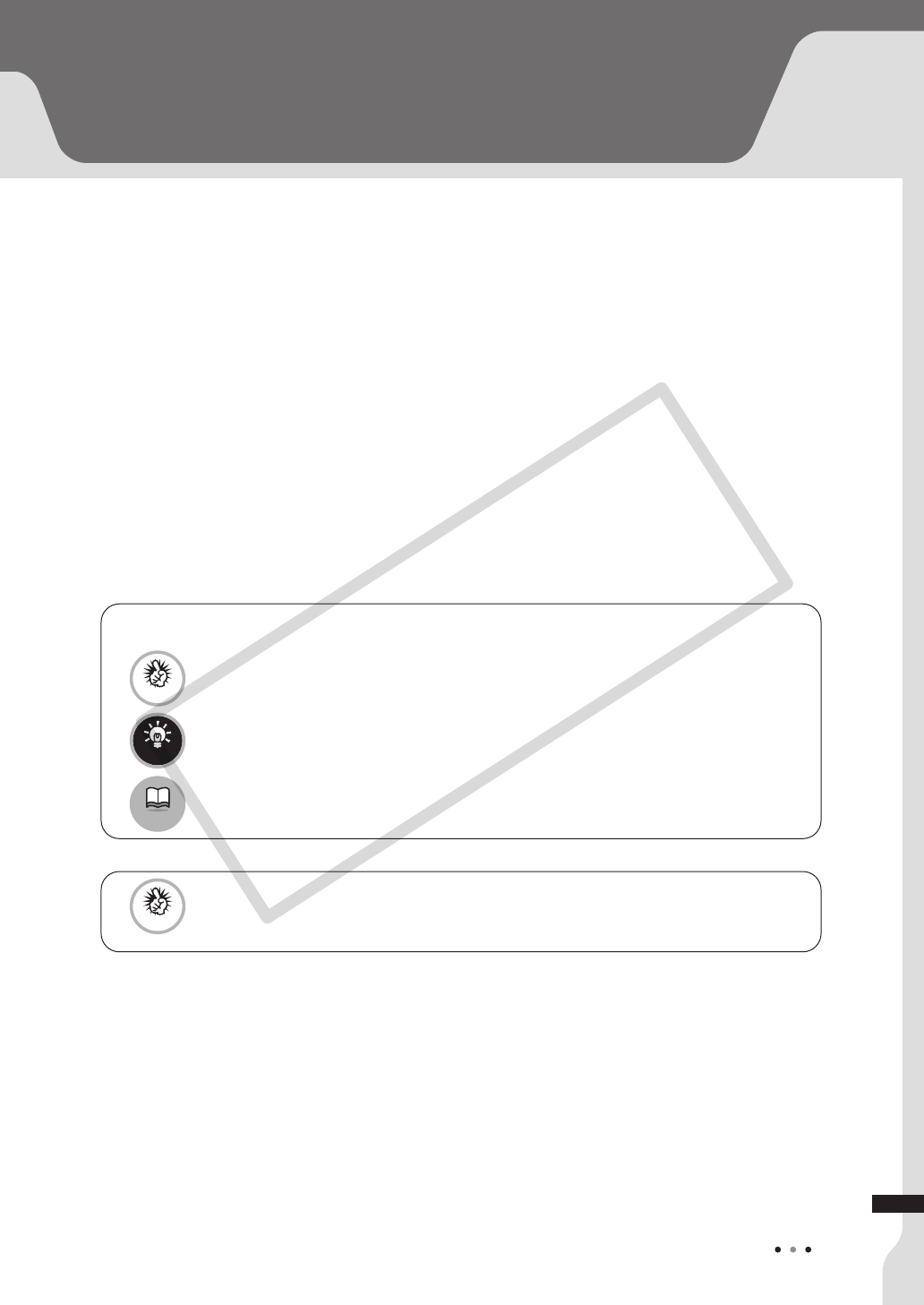
5
About This Guide
This guide is intended for the following users.
• System administrators who install and manage VK-64/VK-16
• System administrators who install and manage VK-Lite
This guide first explains what you should know before operating a network camera
monitoring system, and differences between VK-64/VK-16 and VK-Lite.
“VK-64/VK-16 Installation” describes the process from preparation for installation to system
administration, and also provides references to each step’s detailed explanations in the
Administrator's Manual
.
“VK-Lite Installation” describes the basic steps for preparation for installation and operation.
First, read this guide up to “Specification Comparison of VK-64/VK-16 and VK-Lite”.
And then, read “VK-64/VK-16 Installation” or “VK-Lite Installation” depending on the
software you use.
Icons used in this guide
The following icons are used in this guide to indicate descriptions that you should read in particular.
Contains notes and operational limitations. Read these notes carefully.
Contains supplementary explanations and reference information for the operation.
Shows the relevant page in other manuals that explains more details. Read these as
necessary.
It is recommended to read ”VK-Lite Installation” even when installing VK-64/VK-16, as an
example of simple configuration with 4 camera servers.
Note
Reference
Tip
Note
COPY


















