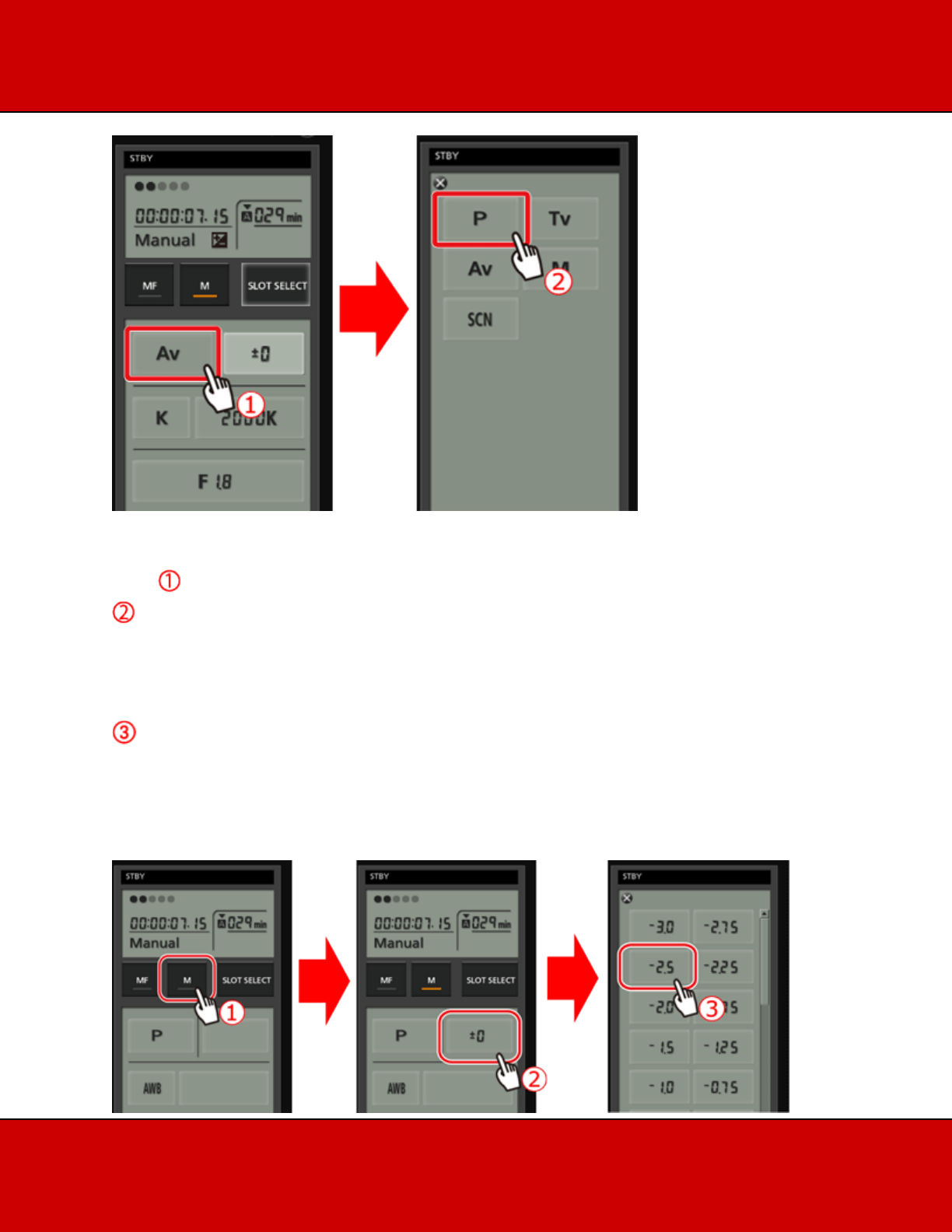
Adjusting the exposure compensation value
Touch .
Press the exposure compensation value button.
The exposure compensation screen will appear.
Select the desired exposure compensation value.
The selected value will be displayed on the Wi-Fi Remote screen and will be applied to the
camcorder.


















