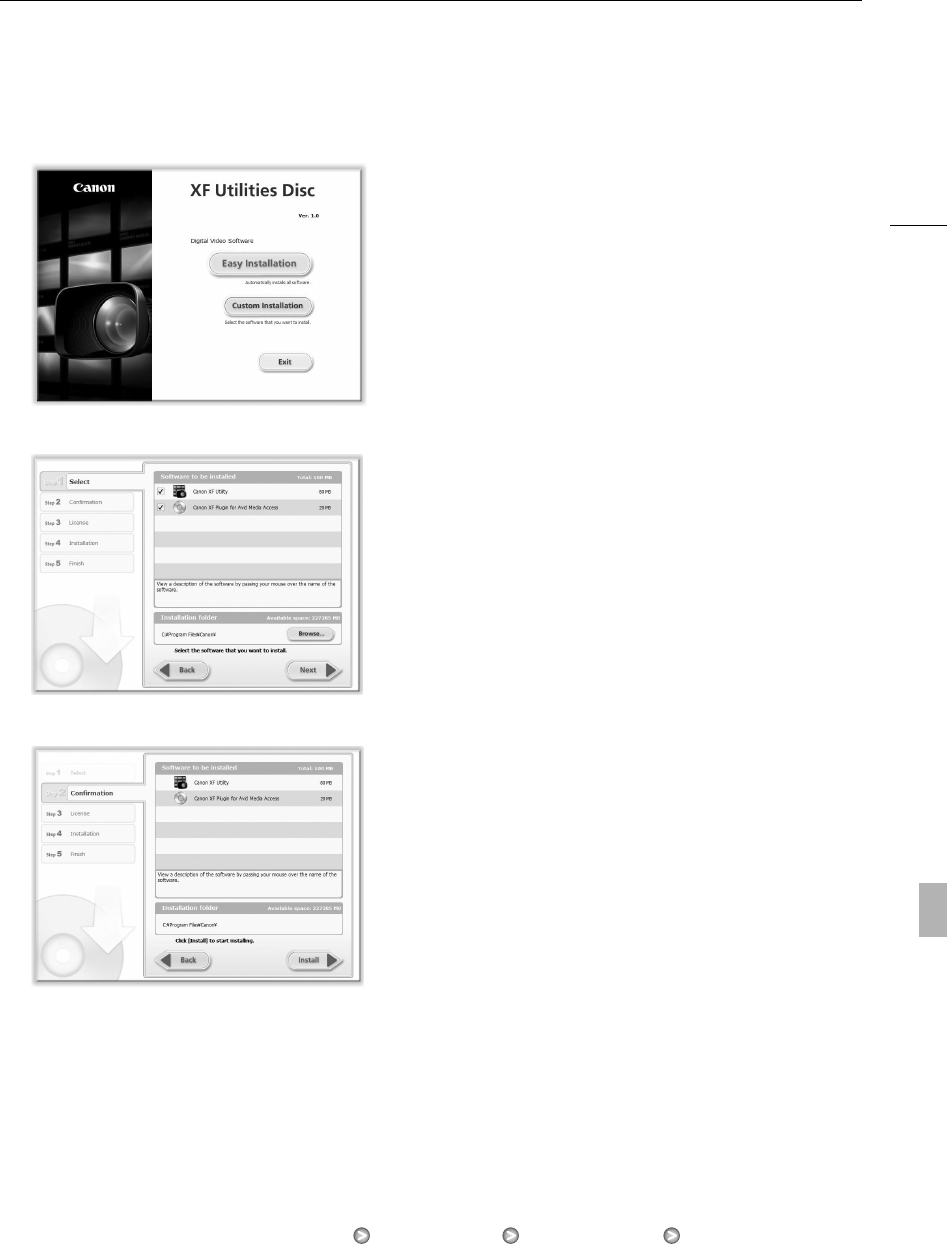
133
Saving Clips to a Computer
4 Select an installation method and then click [OK].
• If you selected the [Easy Installation] installation method, skip to step 7.
5 Select the software to install and the destination folder. Then, click [Next].
6 Click [Install].
7 Read the license agreement and click [Yes] to begin the installation.
• If you do not select [Yes], you cannot install the software.
• When the installation has completed, [Installation has completed successfully.] appears.
• You can click [Cancel] to cancel the operation.
8 Click [Next] and then click [Finish].
9 Remove the CD-ROM from the computer.
Uninstalling Canon XF Utility
1 From the Start menu, select [All Programs] [Canon Utilities] [Canon XF Utility] [Uninstall Canon XF
Utility].
• A confirmation screen appears.


















