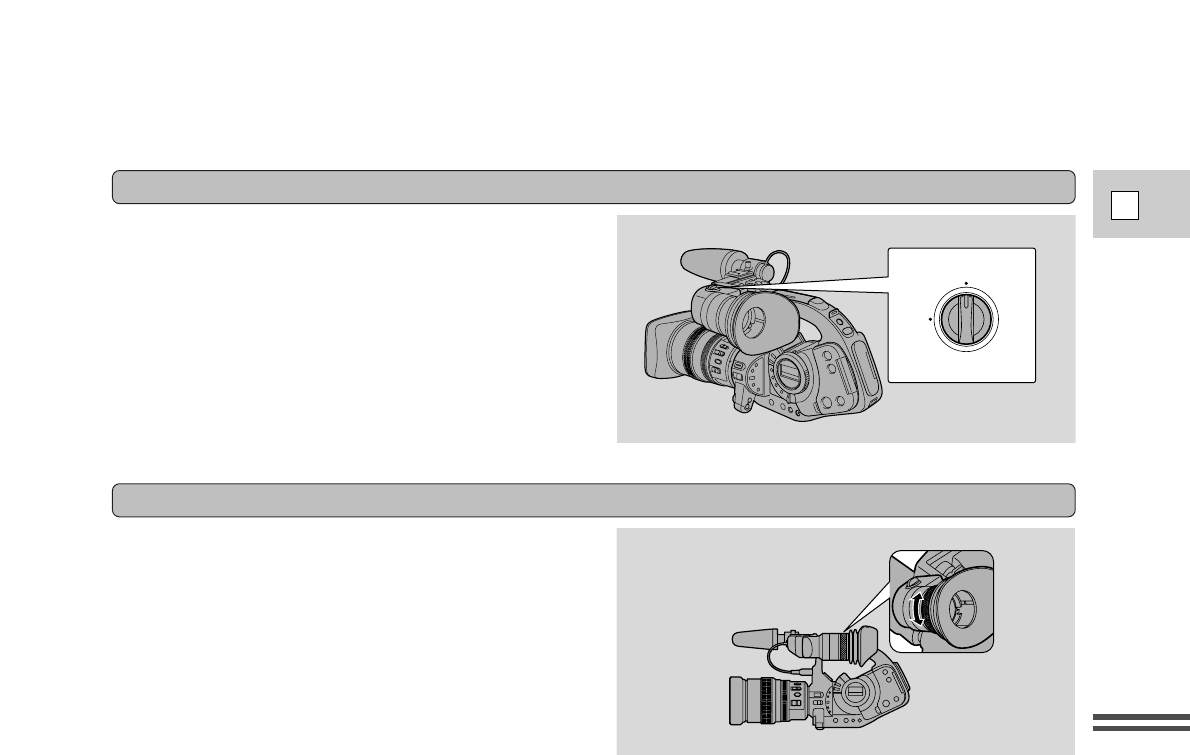
Preparation
11
E
To monitor the scene with your eye near to the
viewfinder turn the EYE POINT SELECT switch
to NEAR. To view the scene at a distance from the
viewfinder, turn the switch to FAR.
Adjusting to your viewing point
EYE POINT SELECT
NEAR
FAR
• In record pause mode, turn the viewfinder
focusing ring (focusing the display between –5
and +2) to suit your eyesight.
• The viewfinder rotates through 270° to give a
choice of shooting positions.
Adjusting to your eyesight


















