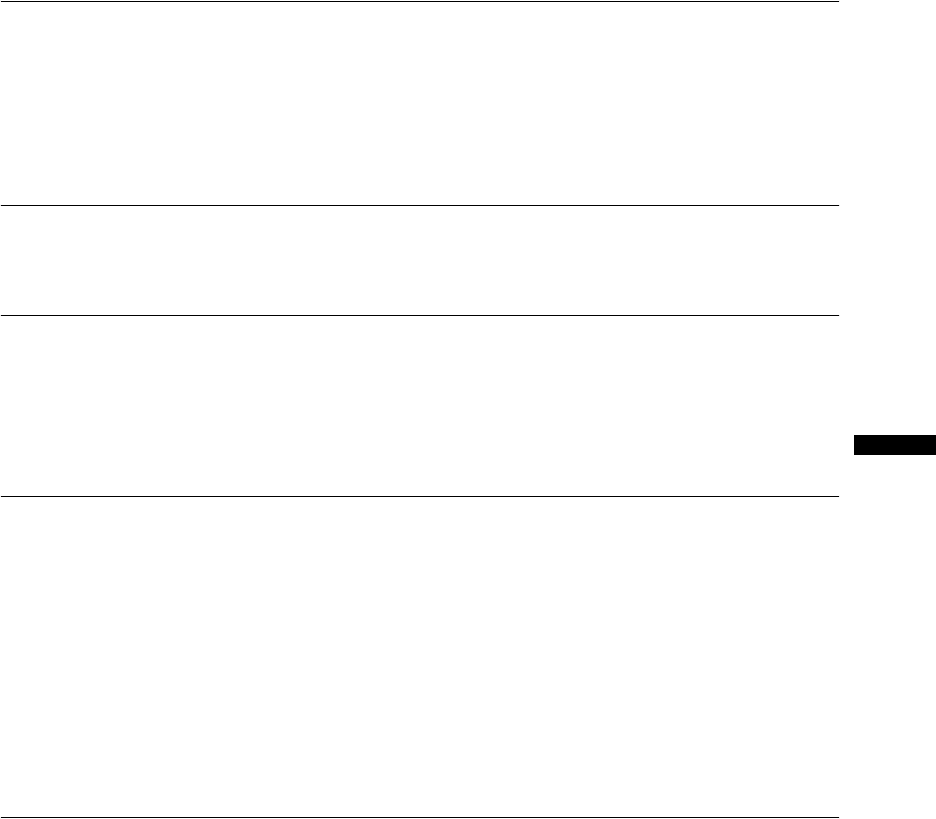
7
Introduction
External Connections
Video Signal Output Standards.......................................................................................................................80
Connecting to a Monitor/TV............................................................................................................................81
Audio Output...................................................................................................................................................86
Digital Video Control........................................................................................................................................88
Recording an External Video Signal (HDV/DV In, Analog Line-In)...................................................................89
Converting Analog Signals into Digital Signals (Analog-Digital Converter).....................................................90
Connecting to a Computer..............................................................................................................................91
Customization
Custom Preset Settings ..................................................................................................................................92
Customized Functions ..................................................................................................................................100
Customized On-Screen Displays ..................................................................................................................106
Playback
Playing Back a Tape......................................................................................................................................110
Returning to a Pre-marked Position..............................................................................................................112
Index Search .................................................................................................................................................112
Date Search...................................................................................................................................................113
Data Code .....................................................................................................................................................113
Remote Sensor Mode ...................................................................................................................................114
Using a Memory Card
Selecting the Still Image Quality/Size............................................................................................................115
File Numbers .................................................................................................................................................116
Recording Still Images on a Memory Card ...................................................................................................117
Reviewing a Still Image right after Recording ...............................................................................................119
Drive Mode....................................................................................................................................................120
Metering Mode..............................................................................................................................................121
Using an Optional Flash................................................................................................................................122
Playing Back Still Images from a Memory Card............................................................................................123
Erasing Still images.......................................................................................................................................125
Protecting Still images...................................................................................................................................126
Initializing a Memory Card.............................................................................................................................127
Print Order Settings.......................................................................................................................................128
Additional Information
Menu Options and Default Settings ..............................................................................................................129
Settings Memorized and Retained................................................................................................................137
Screen Displays.............................................................................................................................................138
List of Messages ...........................................................................................................................................140
Maintenance/Others......................................................................................................................................141
Troubleshooting.............................................................................................................................................146
System Diagram............................................................................................................................................148
Optional Accessories ....................................................................................................................................150
Specifications................................................................................................................................................153
Index..............................................................................................................................................................156


















