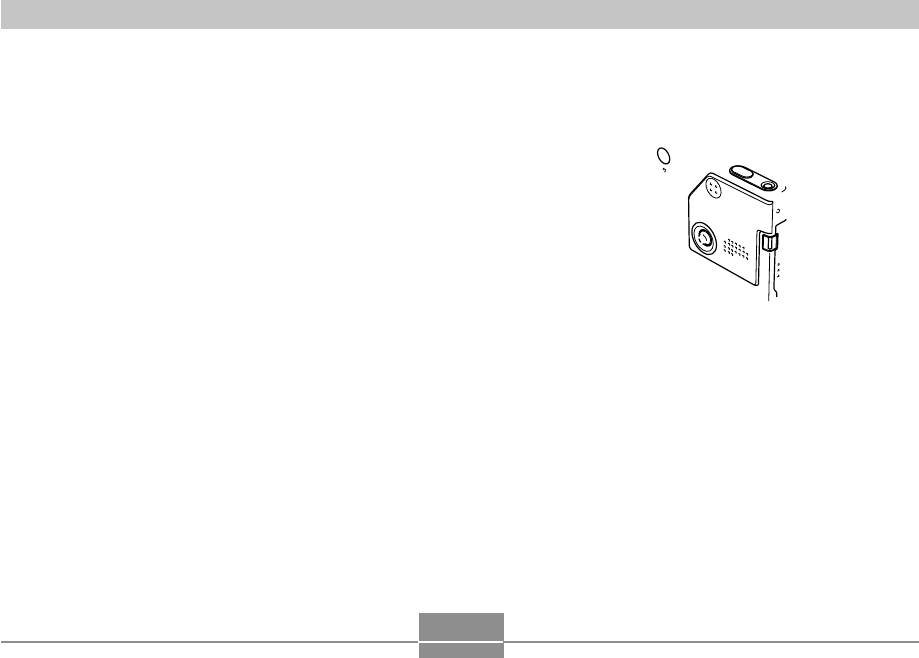
QUICK START GUIDE
15
1.
Press the power button to turn on the camera.
2.
Align the mode selector with “REC”.
3.
Point the camera at the subject, and use the
monitor screen or viewfinder to compose the
image.
4.
Holding the camera still, gently press the shut-
ter release button.


















