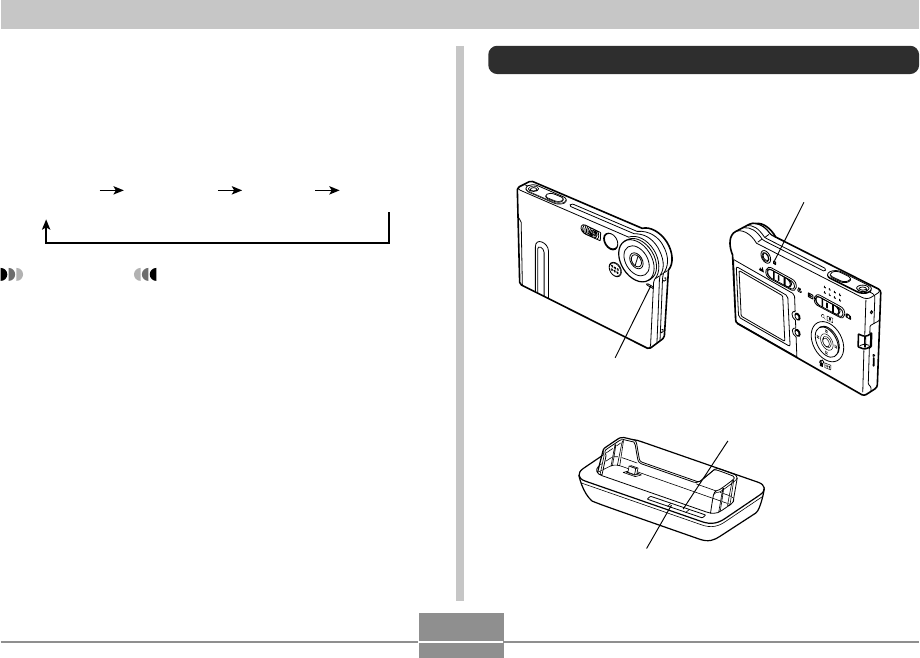
GETTING READY
25
Indicators
on
(page 23)
Histogram
on
(page 70)
Indicators
off
Monitor
screen off
Changing the Contents of the Monitor
Screen
Each press of the [DISP] button changes the contents of
the monitor screen as shown below.
IMPORTANT!
• You cannot turn off the monitor screen in the
following cases:
In the PLAY mode, in the BESTSHOT mode, when
not recording in the Movie mode
• You cannot use the [DISP] button to change the
contents of the monitor screen while a movie is being
recorded, or while standing by for or performing
audio recording.
• In the Voice Recording mode, you can only turn
indicators on and off.
Indicator Lamps
You can find out the operational status of the camera and
the USB cradle at a glance by checking the color of the
indicator lamps, and whether a lamp is lit or flashing. For
details, see “Indicator Lamp Reference” on page 175.
M
E
N
U
D
IS
P
Self-timer lamp
Operation/Flash charge lamp
[CHARGE] lamp
[USB] lamp


















