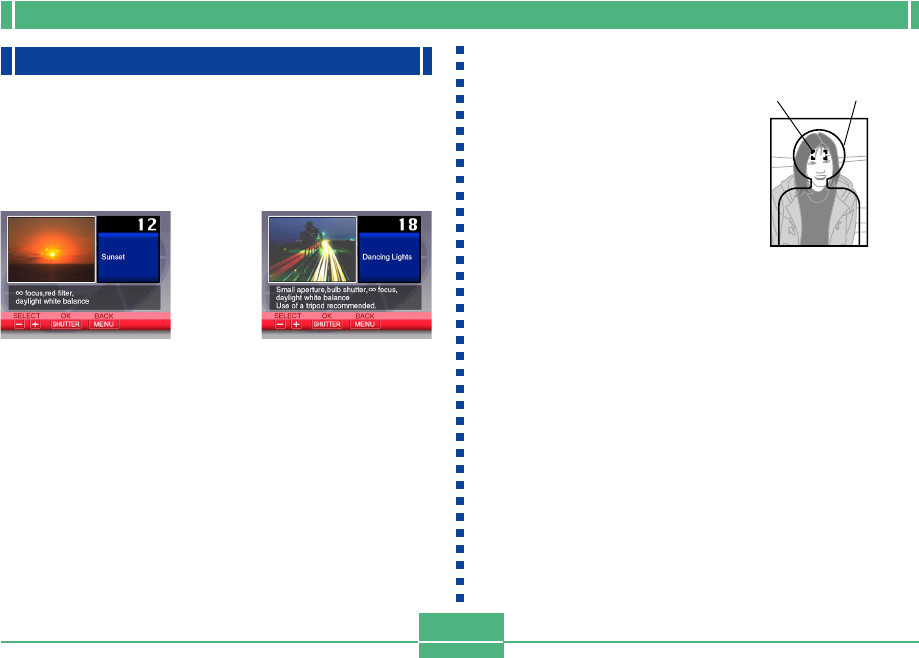
OTHER RECORDING FUNCTIONS
E-66
Instant Setup Using the Scene Mode
The Scene Mode comes with a library of 28 different images.
Simply select the image whose effects are the one you want,
and the settings of the camera automatically change to the
same setup that was used to record the selected image.
■ Instant Setup Using the Scene Mode
■ Composition Outline
With certain Scene Mode im-
ages, a composition outline
appears on the monitor screen
to aid you when composing
your image. The Auto Focus
Frame is also adjusted on the
monitor screen, so it is in the
appropriate location to suit the
composition outline.
• This camera does not support Camera Orientation Detec-
tion, which stores camera orientation information along
with image data so images are oriented automatically
when displayed using Photo Loader. Images recorded with
the camera oriented sideways are displayed sideways by
Photo Loader. Use commercially available image editing
software to change the orientation of images on your com-
puter screen.
Sunset
Dancing Lights
See the “Scene List” on page E-138 for a full list of available
scenes.
Example: Face and Chest
Composition
Outline
Auto Focus
Frame


















