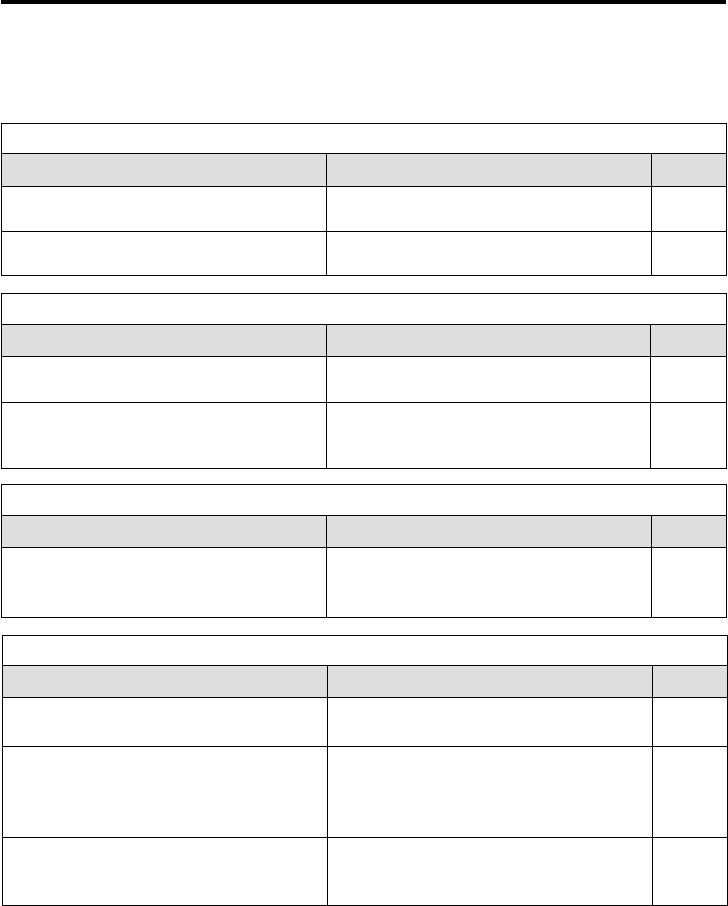
41
Troubleshooting
Before assuming malfunction and contacting your service provider when experiencing
operational problems, be sure to check the following information as well as the
troubleshooting section of the CASSIOPEIA User’s Guide first.
Page
32
34
Possible Cause
The battery is weak.
Internal malfunction
Recommended Action
Charge the battery pack.
Reset the unit.
Nothing happens when the [Power] button is pressed.
Page
32
20
Possible Cause
The battery is weak.
The unit is not mounted on the cradle
correctly.
Recommended Action
Charge the battery pack.
Mount the unit on the cradle correctly.
Operation is disabled when the AC adapter is connected.
Page
–
Possible Cause
Battery pack is damaged or has reached
the end of its service life.
Recommended Action
Contact your original dealer or an
authorized CASIO service provider.
The battery pack life is very short after each charge.
Page
18
34
–
Possible Cause
The touch screen is out of calibration.
Static electricity or some other problem
has caused the touch screen to
malfunction.
The touch screen is damaged.
Recommended Action
Recalibrate the touch screen.
Reset the unit.
Contact your original dealer or an
authorized CASIO service provider.
Nothing happens when the touch screen is touched.


















