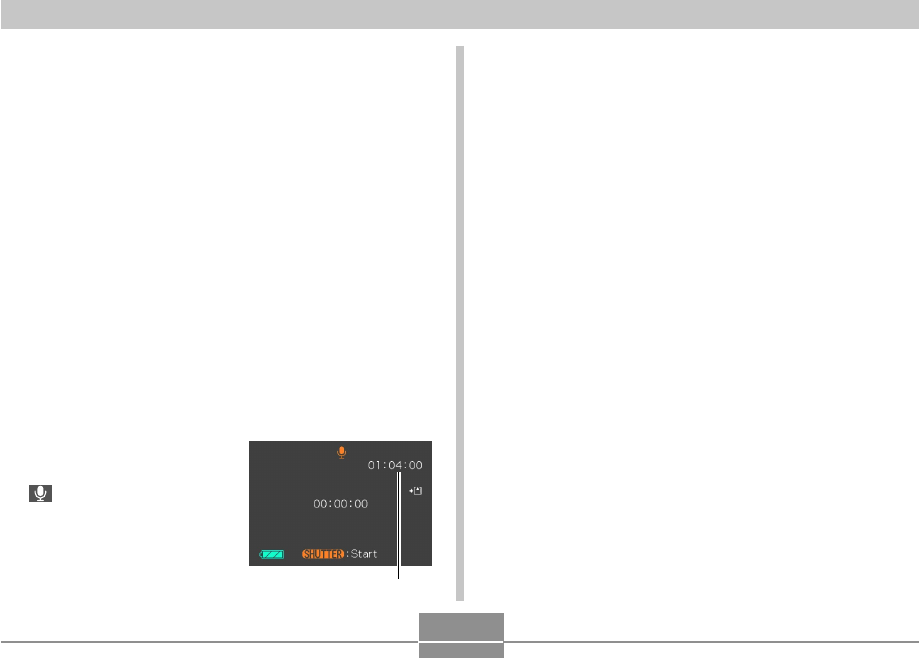
49
OTHER RECORDING FUNCTIONS
Recording Your Voice
The Voice Recording Mode provides quick and easy record-
ing of your voice.
• Audio Format: WAVE/ADPCM recording format
This is the Windows standard format for audio recording.
The file extension of a WAVE/ADPCM file is “WAV”.
• Recording Time:
Approximately 50 minutes with built-in memory
• Audio File Size:
Approximately 120KB (30-second recording of approxi-
mately 4KB per second)
1.
In the REC mode, press MENU.
2.
Select the “REC” tab, select “REC Mode”, and
then rock the controller to the right.
3.
Rock the controller
up or down to select
(Voice Recording),
and then click.
• This enters the Voice
Recording Mode.
4.
Press the shutter release button to start voice
recording.
• The remaining recording time value counts down on
the monitor screen and the operation/flash charge
lamp flashes green as recording is performed.
• Clicking the controller during voice recording turns off
the monitor screen. The monitor screen turns back on
automatically when recording is complete.
5.
Recording stops when you press the shutter
release button, when memory becomes full, or
when the battery goes dead.
Remaining recording time


















