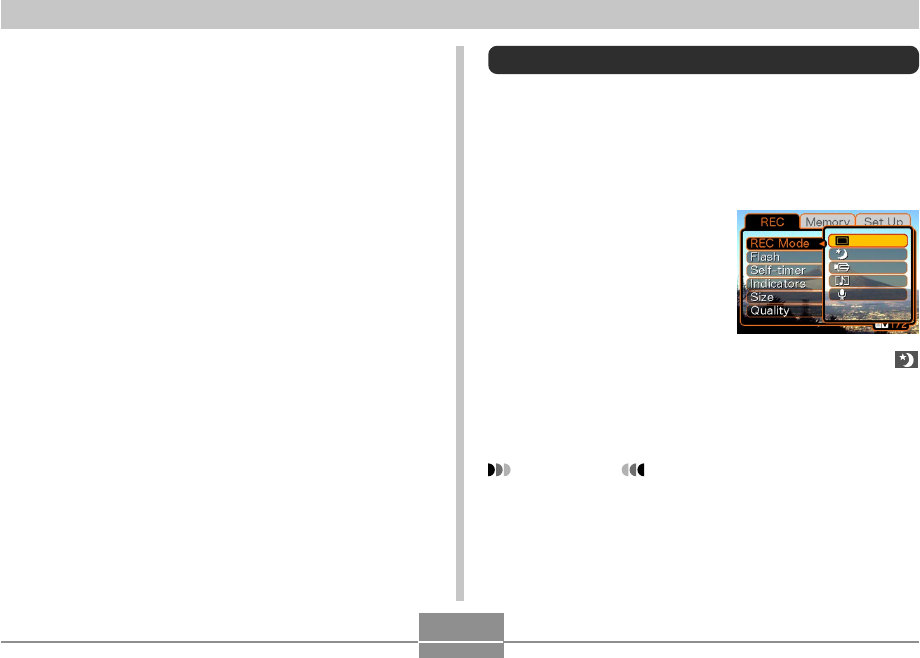
45
OTHER RECORDING FUNCTIONS
2.
Point the camera at a white piece of paper or
similar object under the lighting conditions for
which you want to set the white balance, and
then press the shutter release button.
• This adjusts the white balance.
3.
Click the controller.
• This registers the white balance settings and returns
to the REC mode.
• Dim lighting or pointing the camera at a dark colored
object can cause white balance to take a long time to
complete.
Using the Night Scene Mode
You can use the Night Scene mode in combination with flash
for slow sync shooting of people against a twilight or night
scene background.
1.
In the REC mode, press MENU.
2.
Select the “REC” tab,
select “REC Mode”,
and then rock the
controller to the right.
3.
Rock the controller up or down to select
(Night Scene), and then click.
4.
Record the image.
IMPORTANT!
• In the Night Scene Mode, the camera may employ a
slow shutter speed even when you are using the flash.
Because of this, you need to guard against camera
movement when using the Night Scene Mode.


















