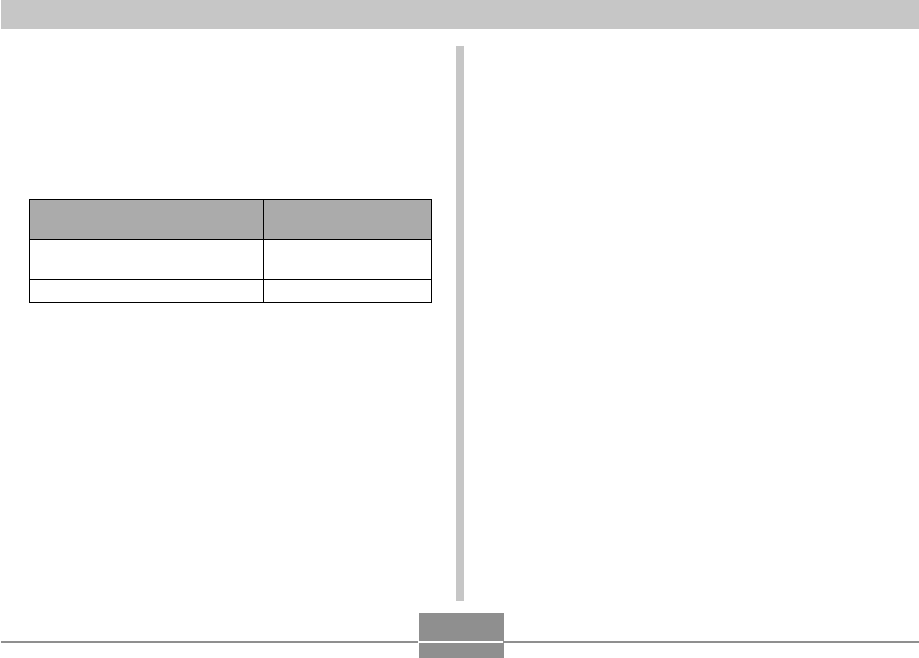
PRINTING IMAGES
187
Select this setting:
Mass Storage (USB
DIRECT-PRINT)
PTP (PictBridge)
When connecting to this type of
device:
Computer or USB DIRECT-
PRINT-compatible printer
PictBridge-compatible printer
1.
Press [MENU].
2.
Select the “Set Up” tab, select “USB”, and
then press [̈].
3.
Use [̆] and [̄] to select the setting you
want, and then press [SET].
• Mass Storage (USB DIRECT-PRINT) causes the
camera to see the computer as an external
storage device. Use this setting for normal transfer
of images from the camera to a computer (using
the bundled Photo Loader application).
• PTP (PictBridge) simplifies the transfer of image
data to the connected device.
4.
Check the battery level indicator to make sure
that the batteries are fully charged, and then
press the power button to turn off the camera.
• If battery power is low, replace the batteries or switch
to AC power.
• To power the camera using AC power, you need to
purchase an optionally available AC adaptor.
• The camera does not draw power over the USB
cable.


















