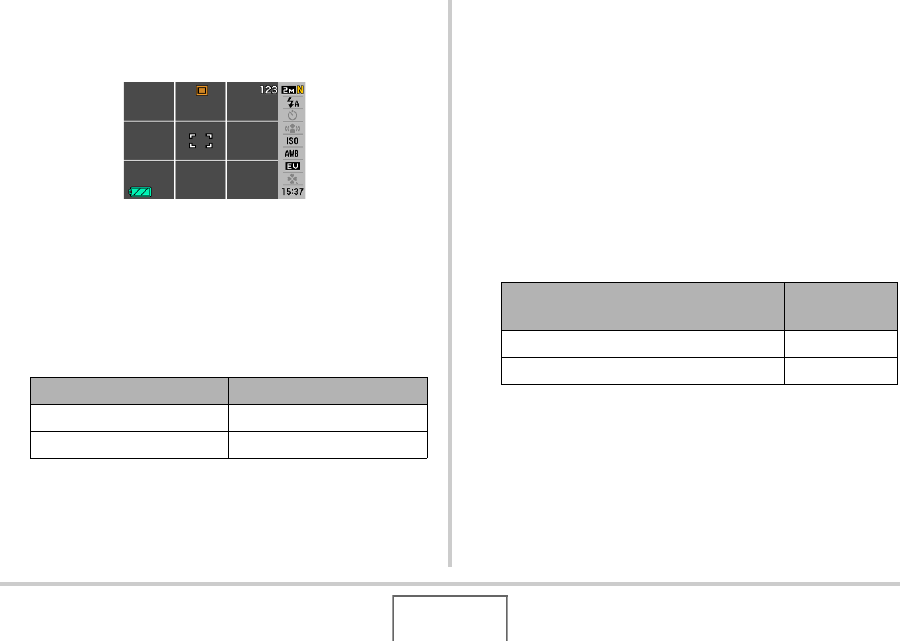
120
ADVANCED SETTINGS
Displaying an On-screen Grid
The on-screen grid can be displayed on the REC mode monitor
screen for easy alignment when composing images.
1. In the REC mode, press [MENU].
2. On the “REC” tab, select “Grid” and then
press [X].
3. Use [S] and [T] to select the setting you want
and then press [SET].
Displaying the Image You Just Recorded
(Image Review)
When you purchase your camera, it is initially configured with
the Image Review feature turned on. Image Review displays the
image you just recorded so you can check it.
1. In the REC mode, press [MENU].
2. On the “REC” tab, select “Review” and then
press [X].
3. Use [S] and [T] to select the setting you want
and then press [SET].
To to this: Select this setting:
Display the grid On
Hide the grid Off
To configure the camera to do this
after an image is recorded:
Select this
setting:
Display the image for about one second On
Nothing Off


















