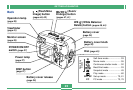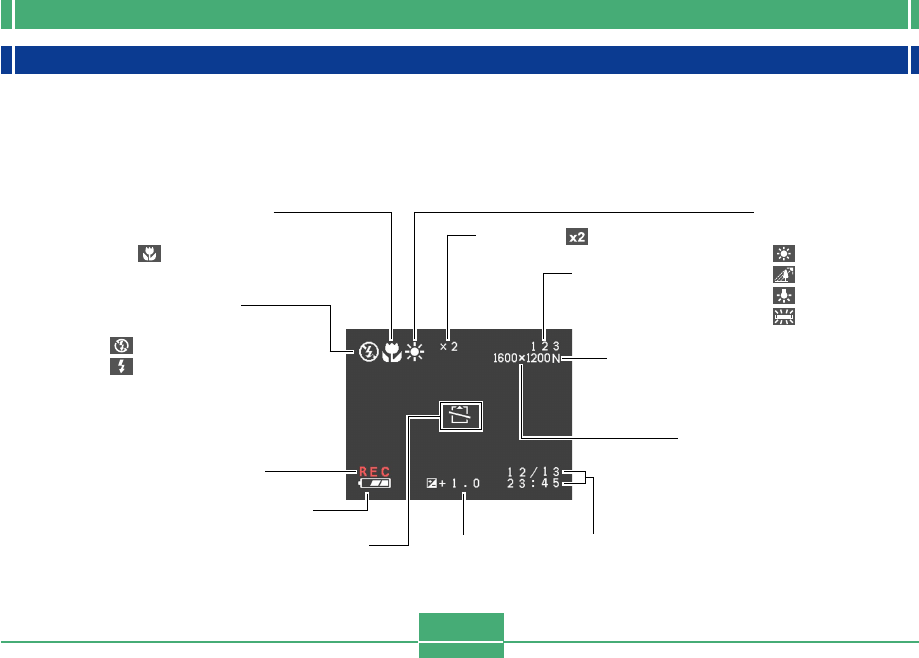
GETTING ACQUAINTED
25
Monitor Screen Indicators
The following describes the different indicators and markings that appear on the camera’s monitor screen.
● Recording Modes
This camera is equipped with the following recording modes: snapshot mode, continuous shutter mode, self-timer mode, movie
mode, Best Shot mode
Battery capacity
No memory card loaded
warning
Memory capacity
(Remaining number of
storable images)
Date and time
This information appears for one second,
and then disappears.
Quality
F : Fine
N: Normal
Image size
1600x1200pixels
800x 600pixels
EV value
Flash Mode indicator
None : Auto Flash
: Flash Off
: Flash On
Focus Mode indicator
None : Auto Focus
: Macro
White balance indicator
None : Auto
: Sunlight
: Shade
: Light Bulb
: Fluorescent
Indicates movie recording
Zoom factor