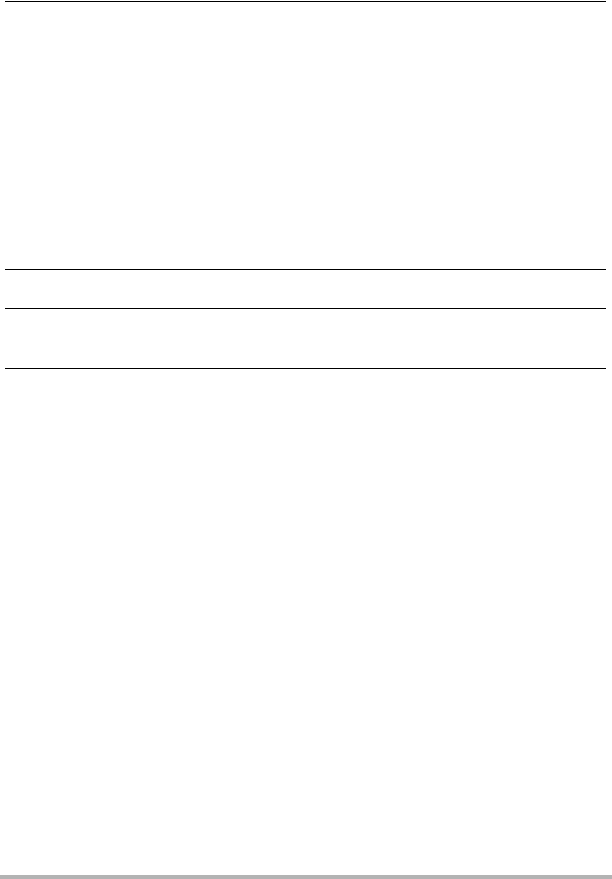
120
Transferring Document Data from Your Computer to the
Camera
. To zoom a document page
1. Display the page of the document you want to zoom.
2. Slide the zoom controller towards z to enlarge.
You can use [8], [2], [4], and [6] to scroll the zoomed image on the monitor
screen. Slide the zoom controller towards w to unzoom the image.
– If display indicators are turned on, an indicator in the lower right corner of the
monitor screen shows what part of the zoomed image is currently displayed.
– To exit the zoom screen, press [MENU] or [BS] (^).
– Though the maximum image zoom factor is 8X, certain image sizes may not
allow zooming up to the full 8X.
. To rotate a document page
1. Display any page in the document that contains the page you want to
rotate and then press [MENU].
2. On the “DATA” tab, select “Rotation”, and then press [6].
3. Use [4] and [6] to select “Rotate”, and then press [SET].
Each press of [SET] will rotate the displayed image 90 degrees left.
4. When the displayed image is at the orientation you want, press
[MENU].


















