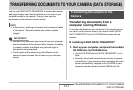247
USING THE CAMERA WITH A COMPUTER
3. Double-click the “Library” folder on the
startup disk.
4. In the “Library” folder, double-click
“QuickTime”.
5. Drag “CASIO AVI Importer. component” to the
“QuickTime” folder.
This installs “CASIO AVI Importer. component” in the
“QuickTime” folder.
• If there are any other AVI components in the [QuickTime]
folder, it can make proper movie playback impossible.
Move the other AVI components to another location
outside the [QuickTime] folder.
6. Restart your Macintosh and confirm that
QuickTime can play the movies properly.
IMPORTANT!
• Be sure to move the movie data to the hard disk of your
Macintosh before trying to play it. Proper movie playback
may not be possible for data accessed over a network,
from a memory card, etc.