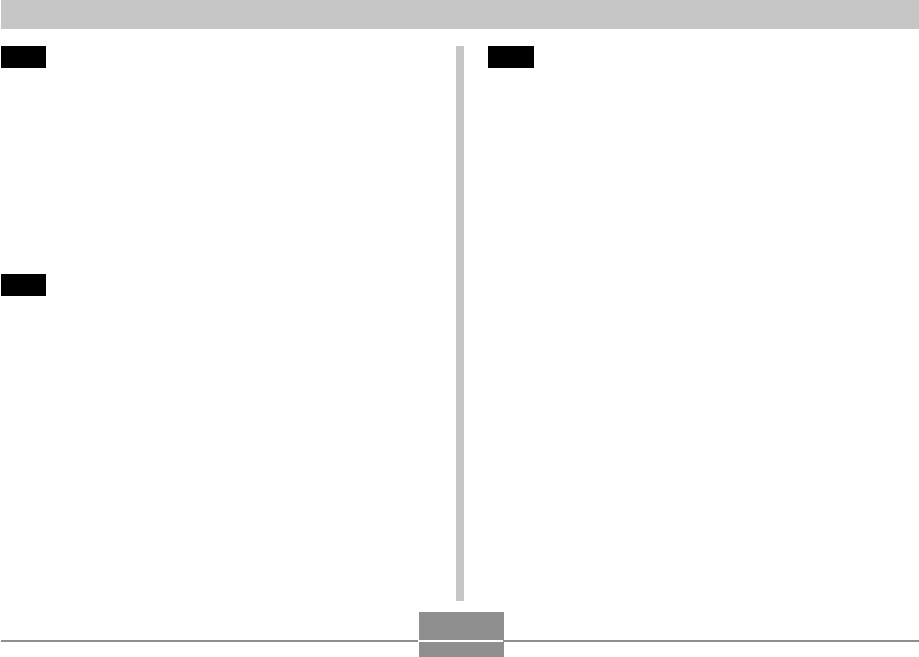
INTRODUCTION
6
118 USING A MEMORY CARD
Using a Memory Card ...............................................119
To insert a memory card into the camera 119
To remove a memory card from the camera 119
Formatting a Memory Card 120
Memory Card Precautions 121
Copying Files ........................................................... 122
To copy all the files in built-in memory
to a memory card 122
To copy a file from a memory card to built-in memory 123
124 VIEWING IMAGES ON A COMPUTER
Using the Camera with a Windows Computer ........ 124
USB Connection Precautions 129
Using the Camera with a Macintosh Computer....... 129
USB Connection Precautions 134
Operations You Can Perform from Your Computer .. 134
Using a Memory Card to Transfer Images
to a Computer .......................................................... 135
Memory Data............................................................ 136
DCF Protocol 136
Memory Directory Structure 136
Image Files Supported by the Camera 137
Built-in Memory and Memory Card Precautions 138
139 USING THE CAMERA WITH A COMPUTER
Using the Album Feature ......................................... 139
Creating an album 139
Selecting an Album Layout 140
Configuring Detailed Album Settings 141
Viewing Album Files 143
Saving an Album 146
Installing the Software from the CD-ROM ............... 146
About the bundled CD-ROM 146
Computer System Requirements 147
Installing Software from the CD-ROM in Windows ... 148
Getting Started 148
Selecting a Language 148
Viewing the Contents of the “Read me” File 149
Installing an Application 149
Viewing User Documentation (PDF Files) 150
User Registration 150
Exiting the Menu Application 150
Installing Software from the CD-ROM
on a Macintosh......................................................... 151
Installing Software 151
Viewing User Documentation (PDF Files) 152


















