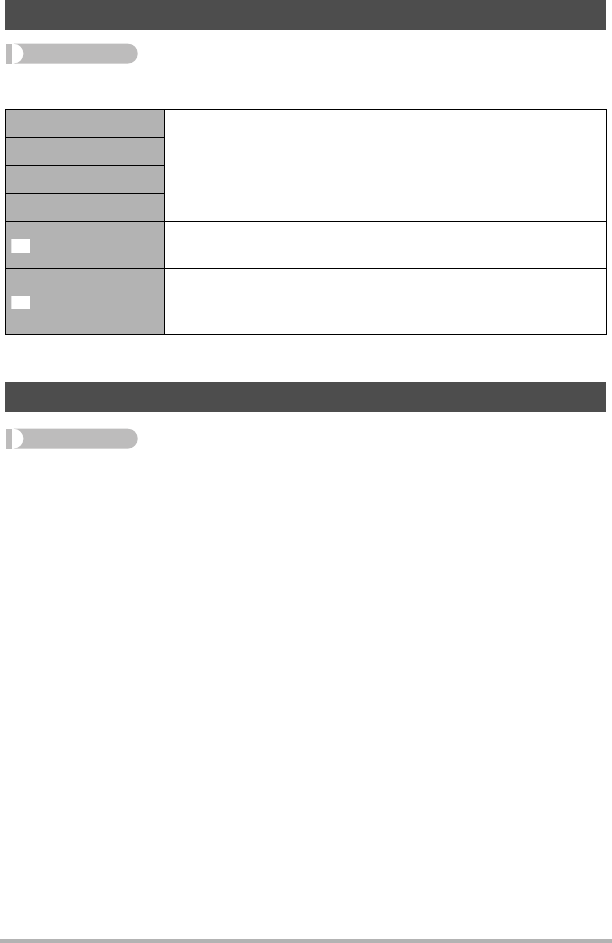
135
Other Settings (Set Up)
Procedure
[SET] * MENU * Set Up Tab * Sounds
• Setting a volume level of 0 mutes output.
Procedure
[SET] * MENU * Set Up Tab * Quick Mode
When the Quick Mode is enabled, pressing the shutter button turns on the camera.
Then the camera will turn back off a few seconds after you shoot a snapshot. This
simplifies operation to one-touch power on and recording, followed by automatic
power off.
• If you turn on the camera using a procedure other than Quick Mode, the camera
will not shut off a few seconds after you shoot an image.
• Pressing the shutter button to turn on the camera causes the Quick Mode icon é
to appear on the monitor screen.
Configuring Camera Sound Settings (Sounds)
Startup
Specifies the startup sound.
Sound 1 - 5: Built-in sounds (1 through 5)
Off: Sound off
Half Shutter
Shutter
Operation
Operation
Specifies the sound volume. This setting is also used as the
audio level during video output (page 88).
Play
Specifies the volume of movie and Audio Snapshot audio
output. This volume setting is not used during video output
(from the USB/AV port).
Enabling Shutter Button Power On (Quick Mode)
=
=


















