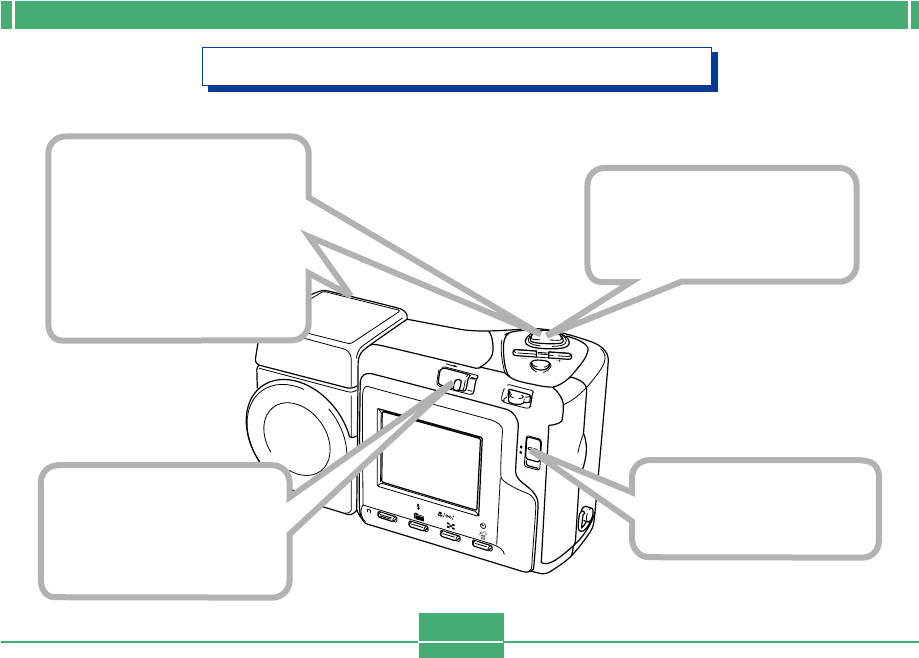
INTRODUCTION
E-8
Recording an Image (page E-47)
CARD
POWER
O
N
/
O
F
F
W
T
M
E
N
U
P
LA
Y
R
E
C
S
H
IF
T
IN
F
O
M
F
2
4
3
Slide the REC/PLAY
selector to “REC”.
Point the camera at the
subject, compose the
image on the monitor
screen, and press the
shutter release button
half way to focus the
image.
Slide the POWER
ON/OFF switch to the
right to turn on the
camera.
Press the shutter release
button all the way down
to record the image.
1


















