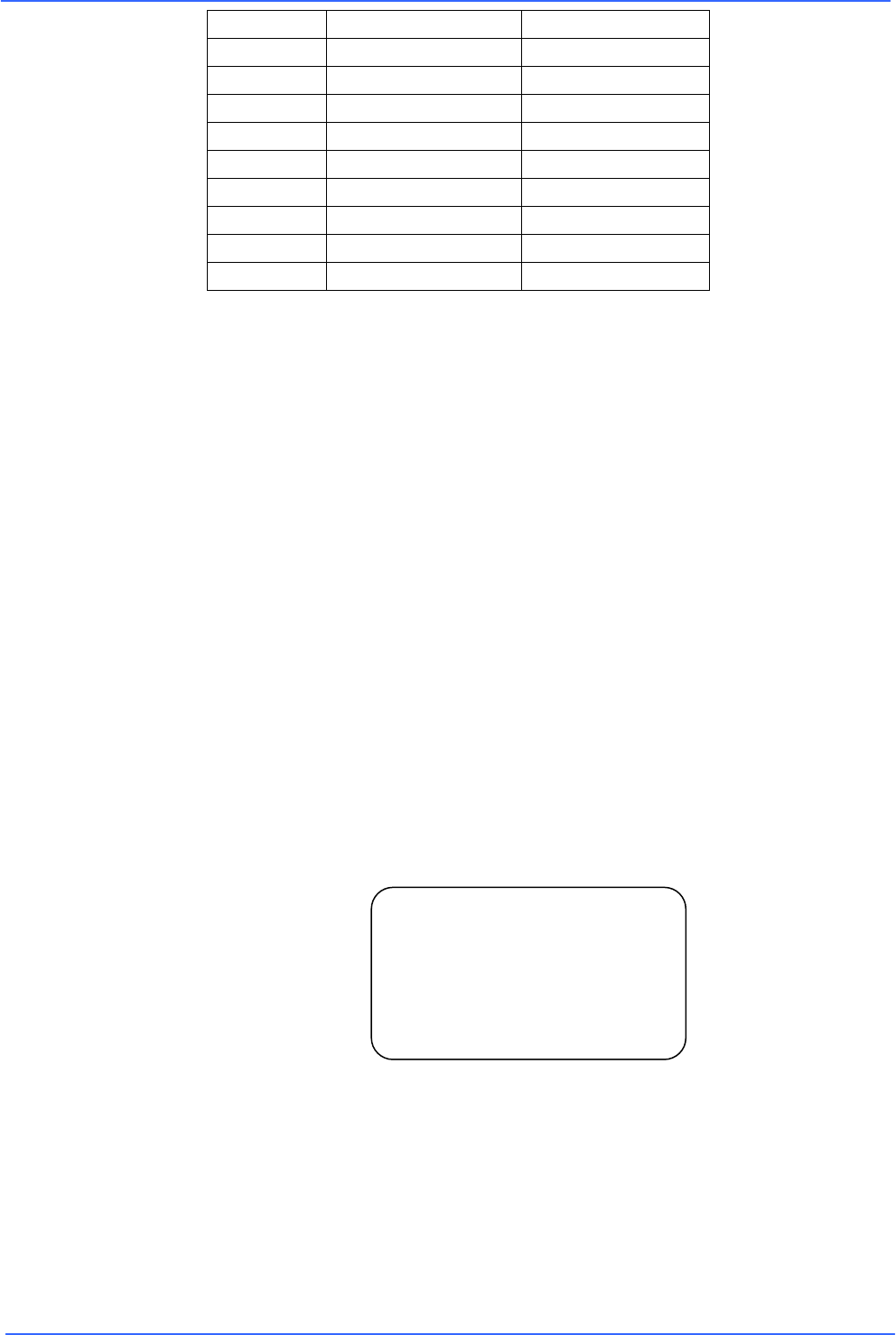
User’s Manual
35
Speed 6 65 50
Speed 7 75 58
Speed 8 185 185
Speed 9 205 210
Speed 10 225 240
Speed 11 250 275
Speed 12 280 305
Speed 13 320 335
Speed 14 365 365
Speed 15 400 400
• DWELL TIME
The DWELL TIME is the duration for which the PTZ camera will remain at a
sequence point and has a range from <0> to <127> seconds. The PTZ
camera will move to the next sequence point when the DWELL TIME has
expired. If the setting is <0>, the PTZ camera will remain at the sequence
point until it is manually moved by the user.
• RUN SEQUENCE
The user can command the PTZ camera to run the selected sequence line
manually.
• EXIT
Select this option to exit the SEQUENCE menu.
3.3.15 AUTOPAN
Auto-pan refers to a PTZ camera rotating or scanning in a side-to-side motion to
view an area horizontally. The parameters can be set on this page.
• AUTOPAN LINE
The PTZ camera has eight built-in sets of auto-pan lines. The user can select
a line to execute using the LEFT/RIGHT direction keys. The user can
command the PTZ camera to perform continuous panning with no time limit by
setting an identical start and end point.
AUTOPAN
AUTOPAN LINE 1
START POINT TO FIN
D
END POINT TO FIN
D
DIRECTION RIGHT
SPEED 1
RUN AUTOPAN ENTER
EXIT YES


















