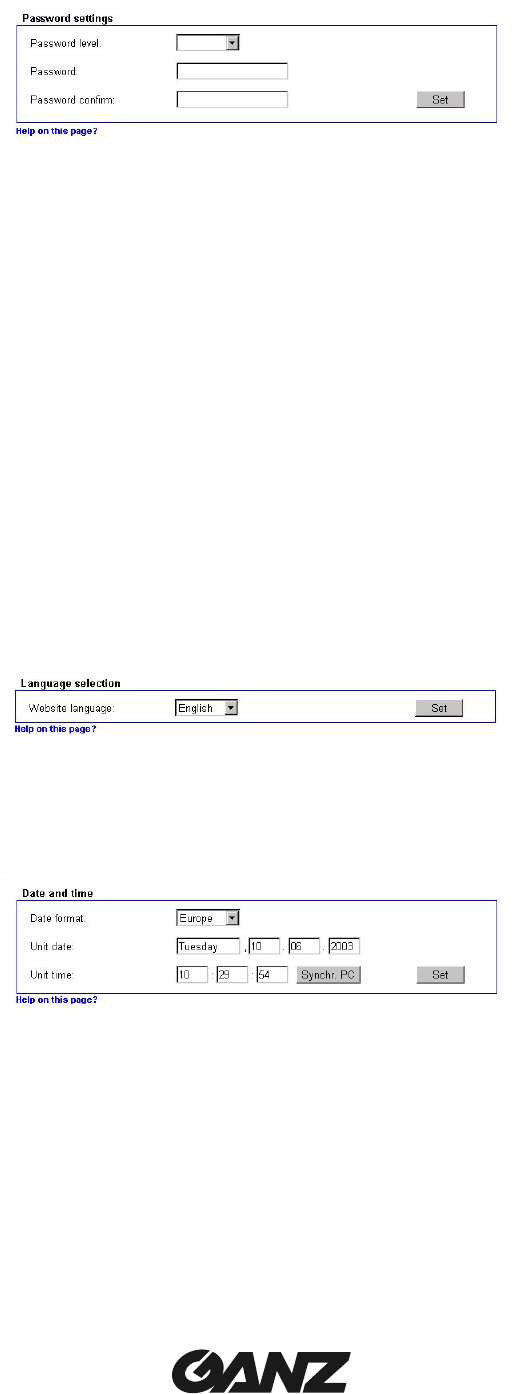
v2.0 - English
13
Unit Identification ó Password Settings
Password level:
Access to the camera is generally protected with a password in order to prevent
unauthorized use of the device. The transmitters operate with three authorization
levels: Live, User and Service.
Service - for configuration, services control and live picture.
User - for services control and live picture.
Live - for live picture only.
Password:
You can define and change passwords for access to the device when you are
working with the authorization level ‘Service’ or if the device is not protected with a
password. Please enter the password.
Password Confirm:
Type the new password again and click Set.
Unit Identification ó Language Settings
Website language: select the desired language of the HTML pages.
Unit Identification ó Time Settings
If a number of cameras are combined in a system, it is important that the internal clocks of
the separate units are all synchronized.
Date Format: select here the desired date format, based on your country.
Europe: DD.MM.YYYY USA: MM.DD.YYYY Japan: YYYY.MM.DD
Unit Date/Time: manually enter the date and time or click on Synchr. PC to update the
date and time, in synchronization with the PC’s current date and time.


















