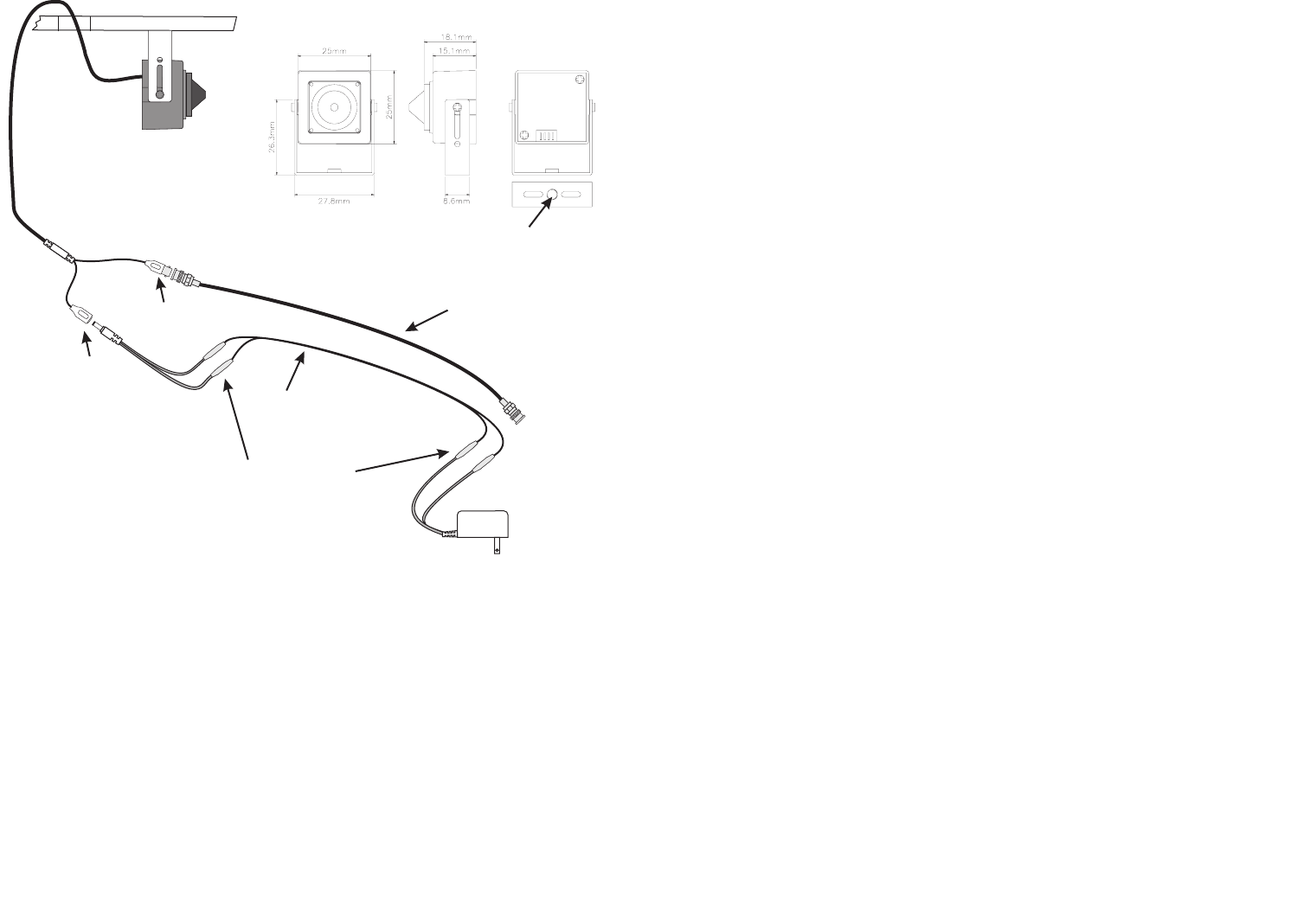
2
Model
6401
Coax extension
(not included)
Mounting hole
Dimensions
Power supply
(included)
To Monitor
or
Video distribution
Power
2-Conductor power
supply extension
(not included)
Crimp-on splice
connectors
(not included)
Video
(BNC Connector)
Installation:
h
h
h
h
Attach the camera mount to a flat surface using the
mounting hole shown above.
Drill a hole in the wall or ceiling for wiring (see diagram).
If necessary, attach the camera’s video output to a coax
extension that is long enough to reach your monitor or
video distribution equipment.
If necessary, cut the connector off of the end of the power
supply and splice in an extension using crimp-on
connectors.
3
Features:
1/3” Sharp Color CCD
380 Lines Of Resolution
0.4 Lux Sensitivity
3.8mm Lens
Power Supply Included
Mount Included
Ultra Compact Design
Specifications:
Camera Lens:
Resolution:
S/N Ratio:
Min Illumination:
Power Supply:
Power Consumption:
Video Output:
Dimensions:
Operating Temp:
3.8mm
380 lines
More than 48 dB
0.4 LUX @ F2.0
12VDC regulated
120 mA
1 Vp-p @ 75 ohms
(see diagram)
-10°C to 50°C (14°F to 122°F)
Specifications subject to change without notice.




